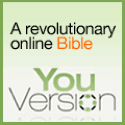Check out how simple it is...

Check out TokBox. No Software to download, just have your webcam and microphone hooked up to your PC or Mac and wallah! Your in! And, it's FREE!
Merry Christmas!
Check this out...

Only $20 and it's for both Mac and PC.
This device would be excellent for anyone who has to do presentations for a living. Especially presentations that are in a conference setting.
Daily Freebie Promo - "You Can't Say That" from Worship House Media on Vimeo.
FYI - Dale's beard is sweet! It makes me feel like he's Santa!
Chanukah has 7 days of gifts, thanks to Worship House Media we get 20 days.
Starting Dec 1st Worship House Media is giving away a video each week day!
Daily Freebie Promo - "They'll Never Know" from Worship House Media on Vimeo.
Need help on your creative planning for ministry? Or do you have great ministry idea that needs to be shared with the nation?
Check out: www.goideanation.org

I'm so pumped that someone finally made a web2.0 do to this! Kudos iDEANATION
Have a great thanksgiving!
My new friend, Mark Wells, at Antistatic Design is offering a free eBook he wrote.
If you need graphics or branding for your church check Antistatic Design out.
He poses the question... "What Sets You Apart from the Static?"

LifeChurch.tv is about to roll out a new endeavor. Sign up for email updates.
www.donortools.com
It's a good solution for those churches who have just a hand full of members who would give online.
... best of all, it's FREE!
Introducing ChurchMetrics from ChurchMetrics on Vimeo.
To get this to happen it's very important that your subject line is interesting and intriguing. EmailTrainer.com writes a great article on how to do this.
Here are his tips:
- Short phrases
- Immediate benefits
- Value words
- Emotional appeal
- Specific value propositions
I had an interesting inquiry via a phone call yesterday regarding policies for church websites. I've never had occasion to develop such a policy, although, I've had many thoughts on what one should include.
So I'm asking Church 2.0 readers: What policies do you have in place for your church website? If you don't have a policy, what would you include?
Consider the following to get us started:
- Content: What does and does not belong on the site?
- Privacy: How do you handle the publishing of names, phone numbers, birthdays, and other information that would pretty benign in your print bulletin, but may have different implications on the web?
- Children: What is your policy on publishing the names and/or faces of children and youth on your site? How about adults?
- Families: How do you keep families who may require stringent privacy due to touchy issues like custody battles and other such matters off your site, yet ensure confidentiality within the church?
- Access: Who should have access to publish on/manage your site? How is that determined?
ReadWriteWeb: Religion and Web Technology
Posted by Chad Lemon | 4:25 AM | Media, Website | 0 comments »One of the regulars in my RSS reader, web tech site ReadWriteWeb, has a series underway on Religion and Web Technology. To date they've looked at the work of LifeChurch.tv and the Shalom Hartman Institute. Based on parts 1 and 2, it looks to be an even-handed critique of the way these varied religious organizations of are harnessing the power of the web to reach people.
And don't miss the run-up posting - particularly the comic: Spirituality and Technology.
My day job has undergone some significant changes, changes which have kicked into overdrive in the last two weeks. The biggest challenge is staying on top of all of the numerous little tasks that I'm juggling.
There are a few web-tools that we've written about before that deserve another nod for the role they're playing in helping me keep my head above water. 1. Remember the Milk: I've loved this tool from the get-go, but lately it's importance is elevated to somewhere near life support.
1. Remember the Milk: I've loved this tool from the get-go, but lately it's importance is elevated to somewhere near life support.
RTM is a to-do list program, but with all the bells and whistles you could hope for in a to-do list. Offline access via Google Gears, playing nicely with Blackberry, iPhone, Twitter, and others, and email access to add tasks, make this pretty handy. In addition to keeping current tasks in front of me, I'm also appreciating the ability to set a to-do for a few months from now and then forget it.
Sure, the usefullness of a to-do list program is not exclusive to RTM, but the accessibility (and paperlessness - have I mentioned that I hate paper?) continues to make this a favorite. 2. Google Calendar/iGoogle: A calendar is obviously critical. My calendar of choice is still Google Calendar. I keep my events in separate categories (separate "Calendars" in GCal) so I have some color-coding. This grouping also lets me publish select aspects of my calendar publically (embedded on a website), or share directly with colleagues and family.
2. Google Calendar/iGoogle: A calendar is obviously critical. My calendar of choice is still Google Calendar. I keep my events in separate categories (separate "Calendars" in GCal) so I have some color-coding. This grouping also lets me publish select aspects of my calendar publically (embedded on a website), or share directly with colleagues and family.
I lump iGoogle in here because I can display my calendar, email, to-do list, and a few other goodies into a single dash board.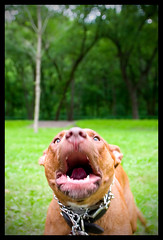 3. Defensive scheduling: My third tool is not a tool at all, but for that single reason needs the reminder. I'm guarding my weekends ferociously.
3. Defensive scheduling: My third tool is not a tool at all, but for that single reason needs the reminder. I'm guarding my weekends ferociously.
In the day-to-day busyness, my family is not getting the time it deserves. As a result, I'm guarding weekends, especially Saturdays. If you're busy - and if you're in ministry then you probably are - you owe it to your family and self to guard some time, defend it at all costs.. Take a Sabbath. If the weekend is the pennacle of your work week, guard some other time.
Image citation: blhphotography, “you are way too close” blhphotographys’s Photostream. 29 May 2007. 7 Sep 2008
Check out...

Does anyone out there have any other copyright free music?

Windows' users, check out Google's new web browser called 'Google Chrome'. They claim it's simpler and faster than other browsers. Like most Google stuff, it's FREE!
Let us know what you think!

Call Recorder for Skype is by far the best little add-on that I've seen to use to record interviews via phone call through Skype.
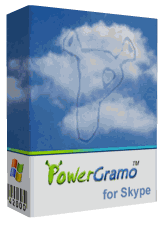
It's $15 and it's for Mac only.
PowerGramo does the same thing for Windows users and it's free.

Most of us use design to communicate our message. We pick the right colors, choose the right fonts, and select the right media. But in the world of search engines, they don't care what your website looks like, or how slick your user interface is.
They only care about words. By indexing the words on your page, sites like Google and Yahoo can determine what your trying to say. they convert that into relevant information and plug your site into search results.
Now enter, keyword clouds.
This is a great idea to give a user a visual of what words are being indexed and in what importance on their page. It can give a quick overview of what your site is communicating to user's.
This is where wordle comes in. You can go to their site and paste in any url and it will generate a keyword cloud for you. Maybe the results reinforce your idea of what your trying to communicate, and maybe the results make you strategically think about the content of your site.
It's not just for websites though, you can copy and paste random text too. I think a cool idea for pastor would be to paste the text from your next sermon into wordle and generate a keyword cloud.
Hopefully it's a visual reminder about what you are communicating.
Check out Animoto. It's as easy as 1,2,3...
A N I M O T O via kwout
Ever lost a remote to a projector, dvd player, TV, etc.???
Check out remotes.com
Check out the creative synergy that is happening over on Carlos Whittaker's blog.
 Mark Zuckerberg recently announced some upgrades to Facebook.
Mark Zuckerberg recently announced some upgrades to Facebook. Let us know what you think about the new upgrades?
Anything that may be used to better organize, communicate, etc. in churches?
Church 2.0 - the blog is honored to be on Alltop's list of Church resources.
Check out who else made the list here.

Google just added 300 templates to their Google Docs last week. Just another step that Google is taking to make it harder and harder for people to pay for Microsoft office.
They have templates for Buisness cards, Resume, Invoices, pretty much anything you could think of.
If you haven't taken a look at Google Doc's yet, now might be the time.

Hop over to thesticks.tv and register to win a free ticket!
Also check out how you can win free gas!
It's called 'the sticks' [www.thesticks.tv]

You won't want to miss it. There are only 400 seats available so register soon to get the discount pricing!
Some Cool Fire Fox Add On's // Part 5
Posted by Anonymous | 2:19 PM | Free, Productivity | 0 comments »
Open It
Open IT Online allows you to open your documents and images online without the need of any software to be installed.
Open IT Online is easy to setup and allows to choose, among different online services, which one you want to use for each type of file supported.
Every time you will get the "Open with..." dialog within Firefox (i.e., after a click on a link to a document/spreadsheet/presentation), you will see the size of the file you are going to open and you will have the possibility to choose which online service to use.
Some Cool Fire Fox Add On's // Part 4
Posted by Anonymous | 2:14 PM | Free, Productivity, Website | 0 comments »
Fast Dial
Fast access to your favorite sites through thumbnails, like Opera Speed Dial.
I really like this one, it's fast and easy and completely customizable to the sites I visit the most.
After you install you simply hit the command, "t" shortcut (for mac). and when you open a new tab, all of your sites you loaded into Fast Dial come up in nice neat little boxes.
Some Cool Fire Fox Add On's // Part 3
Posted by Anonymous | 2:11 PM | Free, Media, Website | 2 comments »
Video Download helper
The easy way to download Web videos from hundreds of YouTube-like sites. This works also for audio and picture galleries.
You Tube is great but there are some video clips that I want to add to my personal collection. Video Download Helper makes it really easy.
You pick the site, press play on the the video, go up and click on the Video Download Helper icon that rest in the top of the broswer bar.
Some Cool Fire Fox Add On's // Part 2
Posted by Anonymous | 2:06 PM | Free, Porn, Website | 0 comments »
Glubble
Glubble Family Edition is a free parental control suite for Firefox. I just installed this for my kids who are getting old enough to surf the net by themselves.
They start on a homepage with pre arranged sites that they can visit, and then you have the option to add other sites to the "Family Glubble".
The best idea here is that if one of your kids tries to access a site that is not approved, a pop up window comes up, and before they can view the site they have to email you and gain access.
This comes in handy with a 7 year old that knows how to spell!
Some Cool Fire Fox Add On's // Part 1
Posted by Anonymous | 1:59 PM | Free, Productivity | 2 comments »I'm a big fan of Fire Fox, I've been using it since version 1. They are on the cutting edge of what a web browser can do. They had multiple tabs, and folders in your bookmark bar way before any else.
And they are aggressive about improving their product. Just check out some of the add- ons you can download and install to customize your web experience.
One of my recent add-ons is PicLens
PicLens
Full-Screen, 3D -- PicLens transforms your browser into a visually stunning experience for enjoying online photos and videos.
This is a great add on for designers who are constantly using google image search or flickr looking for inspiration. PicLens also supports YouTube, so think floating video wall!

There is a new book out called Graphic Design and Religion by Daniel Kantor. A much need book in my opinion.
The touchy topic of whether design should be viewed by the church world as a necessity or a marketing gimmick is debated heavily. Daniel supports the idea the graphic design can move beyond just visual communication, it can be a form of scared art.
He has a great quote about when design is seen without any real strategic context, it is often viewed as meaningless. I think this is what has gotten the church criticized. We are infinitively creative coming up with title slides for new sermon series, Sunday morning bulletins, and new fund raiser campaigns, but where is the church creating sacred art?
Something to think about.
Check more about the book by Daniel Kantor
Check out the live feed of the behind the scenes Purpose Driven Conference.
Webcast by Ustream.TV
More and more sites built on Web2.0 technology are popping up that focus on prayer. We have already highlighted MySecret, Kindle, Dear-God, and Other6. Now check out WeTheChurch.org.
Now check out WeTheChurch.org.
It's a website to post prayer and praise reports.
Simple and to the point. It's very cool! Take a minute and see what people are praising and praying about. Maybe add your prayers and praise to the mix.

I just got my beta test for Aviary.
Aviary is a suite of web-based applications (RIAs) for people who create. From image editing to typography to music to 3D to video, 18 apps in all. Right now I have access to the image editor and pattern maker.
Phoenix is the image editor, it has a clean interface and the loading time is fast. The image editor has all your basic functions, from cropping and rotating to the magic wand and lasso tool. And after you have finished image editing, you can export your file back to your desktop in any major file format including .psd files. If you have ever used photoshop or gimp shop you should feel right at home.
Peacock is the pattern generator. The pattern maker is a interesting idea, although I can't say that I have a huge need for a pattern maker and the interface takes some getting use to. It might come in handy to use it to create reusable filters that you can use in phoenix.
I can't help but see a lot of potential for web based design apps. Check out their blog Here to see the power of these apps or you can get your Beta Test Here
Here's a good video on how to give a presentation. It's a few minutes, but well worth it.
PresenTired: "The Voicemail" from Scott Schwertly on Vimeo.
Here are some sites, posts, and articles that the C2.0 - the blog audience might be interested in.
-----------------------------------------------------------------------------------
Tony Morgan (and soon NewSpring) says, 'Goodbye to Microsoft Outlook' and switches to Google Apps.
-----------------------------------------------------------------------------------
If you like FixMyVideo, you should check out FixMyPhotos. Here is a post from Guy Kawasaki on FixMyPhoto.
-----------------------------------------------------------------------------------
Find the cheapest gas in your area [links provided by Mashable]
------------------------------------------------------------------------------------
Could twitter be a cool tool for your ministry? MMI highlights how they use twitter.
------------------------------------------------------------------------------------
Shows you how your customers will see your designs...
litmus is an online service for your to test what your website and email promotions will look like, before you finalize it. They give you screenshots for 13 different email clients, and 23! different web browsers.
Now it's not free, but it's reasonable. And it's worth the cost compared to the price you paid to have those websites and emails designed in the first place.
They do more then just previews too, like tracking, publishing, and version management.
We often feel God's presence at Church, but where do you find him the other 6 days of the week?
Other6 is a website where you can view and/or add where you find God in the other 6.

This could be a great place to start brainstorming what an externally focused church or ministry might look like in your community.
Spotlight: Streamzy
Posted by Unknown | 4:18 AM | Media, Productivity, Website, Worship | 0 comments »
Streamzy is a free search engine, play-list creator, and prayer to stream full length audio clips from all of your favorite artist. Out of curiosity I did a search for songs by Hillsong/Hillsong United and found nearly every song I could ever want to listen to from them.
Practically: You or you Worship Leader could use Streamzy to create and share a play-list for your worship team. And the best part - it's legal!
Those of you who had interest in Kindle, might have interest in Dear-God.net
A site to post prayers, confessions, dreams, etc.It's very similar to Post Secret Project, but is specifically for prayers.

Muddy River is a great sit that offers you Media content for free. Yes free! Go check it out at www.muddyrivermedia.org
Online Storage: ADrive
Posted by Unknown | 7:01 AM | Free, Organization, Productivity, Website | 1 comments »Over a year ago I talked about online storage and offered some free suggestions.
[click here to read the article]
However, I wanted to make you aware of some other online storage/backup options. First, ADrive. They offer you 50GB for free!
First, ADrive. They offer you 50GB for free!
That's crazy, but they do it. Another option is Mozy. They offer 2GB for free. But wait... what sets them apart is they have a software add-on that automatically backs up your documents. They also offer an option to pay $4.95/mo for unltimated space. This is great for the church who doesn't have any kind of backup system in place.
Another option is Mozy. They offer 2GB for free. But wait... what sets them apart is they have a software add-on that automatically backs up your documents. They also offer an option to pay $4.95/mo for unltimated space. This is great for the church who doesn't have any kind of backup system in place.
Personal, I still use Box.net and like it, but they only offer 2GB for free and do not have automatic backups. It might be time for a change.
Tired of videos recorded from your mobile phone looking pixel-ly when you upload them to YouTube? Check out FixMyMovie . It's a web-service where you can send videos from your mobile phone, it will automatically correct pixel-ation and it then allows you to push the video to your YouTube, Blogger, and MySpace account. You can also download your videos to a Quicktime, WMA, or Flash file.
Below I embedded a video of my daughter, Selah Joy, drinking coffee.
Click compare in the menu to see the video before and after pixel correction.
You can also upload digital files from your computer.
Ran across this e-book today, "Facebook for Pastors" by Chris Forbes. It's essentially about using the power of web 2.0 to reach people, he even uses the reference of "church 2.0". I found that very fitting.
We could debate whether or not Jesus would have a Facebook account, but what's not in question is that Facebook is where people are at. With 70 million active users, and the 6th most trafficked site on the net. Facebook has made huge leaps to catch myspace in the last year, and is predicted to pass myspace in international traffic sometime in mid April 2008.
So go check it out, it's only 31 pages so it won't consume your whole life, and it's FREE!
Churchy Media and MuxTapes
Posted by Unknown | 4:23 AM | Free, Media, Website, Worship | 2 comments »The guys at ChurchyMedia are knocking the ball out of the park when it comes to their video podcast called Short Takes.
Below I embedded a Short Take on how worship teams can use MuxTape
Keep up the good work!
I know this isn't directly 'ministry' related. However, for those Youth Ministers who spend half of their paycheck on the newest ring-tones, this could be a life-saver.
Mashable has made a list of 10 tools to create your own ring-tones.
For those of you who make your own ring-tones...
What programs do you use and do you distribute them to others?
 Threads Media is putting out some great small group materials for young adults and couples. Having been in contact via the blogosphere with writers such as Mark Batterson [Chase the Lion] and Derek Leman [the Feast], I highly recommend both of their series that they offer. To purchase Threads' material click here.
Threads Media is putting out some great small group materials for young adults and couples. Having been in contact via the blogosphere with writers such as Mark Batterson [Chase the Lion] and Derek Leman [the Feast], I highly recommend both of their series that they offer. To purchase Threads' material click here.
Here is a video of Derek promoting The Feast.
Different Kind of Blogs
Posted by Unknown | 8:29 AM | Blog, Collaborate, Communication, Feedback, Organization, Website | 3 comments »Aaron over at Digital Leadership Network wrote a great post on the different kinds of blogs and then gives some suggestions on why and how your church should blog. I'm summarize his comments below.
What Kinds Blogs Are on the Web?
1) Expert/Personality - an expert or big name giving you advice
2) Personal - someone sharing what they did that day [pictures, journaling, etc.]
3) News/Information - group of people who share information [ex- Church2.0]
4) Humor - just for fun
Suggestions for the Blogging Church:
The biggest keys to blogging is consistent updates. My suggestion would be to take the team blog approach, with different people taking on different roles. You can easily offer up separate RSS feeds or pages to break down the blogging into the three areas above:
The Expert Blog: The pastor, of course. If the community is interested in engaging in thinking about the message series throughout the week, the pastor could/should post ideas and thoughts that continue (or set up) Sunday's message.
The Personal Blog: Other leaders in your church? Perhaps small group leaders can use a public church blog to toss information and thoughts around to their attendees. A small group can open up to any curious visitor to your church's website using blogs.
The Information Blog: If a church's blog was consistently updated with upcoming events, prayer needs, updates on church member issues (ex- announcements) it would be a great chance for church members to feel loved and want to interact with the site.
Spotlight: Kindle
Posted by Unknown | 4:54 AM | Collaborate, Communication, Free, Website | 0 comments »A few weeks ago I wrote a post on WordPress Driven Church. My friend, Luke, launched the Church site several days ago. Click the picture below to go check it out and let us know what you think.
If you are considering a WordPress Driven Church Website you should check out some unique themes posted over at Mashable.
So many translations, which one is right for me?
Posted by Unknown | 10:25 AM | Website | 1 comments »As some of you know I'm planting a church. A decision that I've been wrestling with is what bible translation we will provide.
Maybe you have been interested in picking up a new version, but haven't settled on one.
Try taking an online assessment at MyBibleVersion.com.
When I took the test NET scored really high and I've never even heard of that translation. I'm interesting in seeing what it has to offer.