For a long time, the handy search box found in the top right corner of Firefox and now Internet Explorer 7 was my favorite way to look up just about everything - except scripture. That's simply because it took me three years - I'm embarrassed to say - to ask the question: Could BibleGateway be one of my search options?
The answer is yes!
BibleGateway can be added to both Firefox and IE 7's toolbar search utilities. Here's how:
In Firefox:
1. Choose "Manage Search Engines"
3. Scroll down the page and find the "Browse through more search engines" link.
4. Type "biblegateway.com" in the search field.
5. Choose your favorite version from the list, and click "Add"
You're ready to search BibleGateway directly from Firefox's search box.
To do the same thing in Internet Explorer 7:
1. Choose "Find More Providers..." from the search drop down options
2. Follow the directions to "Create Your Own" - The all-capital spelling of "TEST" is important.
(BTW: http://www.biblegateway.com/quicksearch/?quicksearch=TEST&x=13&y=11 should suffice for the requested URL.)
3. Click "Install" and then "Add Provider" to complete the process.
Next time you need to search for biblical text or scripture, simply choose BibleGateway from the list of search providers, enter your search information, and hit enter.







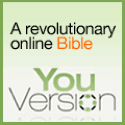

This is terrific. Thanks.
this is helpful. what about safari?