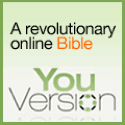Other than providing a good medium for regular publication, my favorite aspect of blogs is RSS capability - bottom line: my favorite writers' content comes to me via a single RSS reader (more on RSS readers coming soon).
But not everyone's into RSS. Some of your readers might be better served by an email update.
You'll notice a new option in the right hand column of the Church 2.0 site inviting you to subscribe to Church 2.0 updates via email. This handy piece of code allows you to get your content out by email (in addition to the normal RSS) without doing anything more than posting to your blog.
In our case, we're using Feedburner to handle this process. Set-up is easy and you'll be walked through step-by-step. There are a few customization options if you want to personalize your messages, but that's all completely optional.
Jott
Posted by Unknown | 5:44 AM | Collaborate, Communication, Mobile, Organization, Productivity | 0 comments »I've been using Jott for a month now and it's sweet. Jott is very similar to Pinger except it also allows you to transcribe your voice to text, and it's easy to leave a message for yourself which is sent to your email address.
Check out this video of a small business owner who uses Jott.
Doesn't he sound like a pastor? Always on the go, meets in coffee shops, scribbles everything on little papers, can't stay organized. I find Jott is a great way to remind me of things I might otherwise forget.
Future Post: Pinger vs. Jott
Finding the Lost [Church Website]
Posted by Chad Lemon | 8:11 PM | Communication, Website | 0 comments »One question that arises when dealing with web content is how to get your site listed in search engines so that others might find you.
There are several things you can do, all varying in cost and complexity. I'll stick to three free and simple options.
1. The easiest way to get noticed by search engines is to have others link to you. This both provides the search engine's crawler a means to find you and implies that others trust you enough to establish some level of authority, elevating your ranking a little. Some of the links back to you will happen naturally as people take notice, but it may be helpful to ask others, like a denominational site, a partner organization, or a blogging friend for a mention and link back just to jump start things.
2. Pay attention to the text in your site. The more your site mentions key words about your church, particularly nearer to the top, the more your site will be "remembered" for that topic. Please, don't sacrifice good layout and good content for this, though. It's not worth it.
3. Text in graphics doesn't count. The crawlers collecting information for the search engines can't read the beautiful graphic header that you've created with your church name, only the typed text on the page. Make sure your church name, including city and state, is listed in non-graphical text somewhere on your page and in your page title.
If you can cover the three items above, you'll be off to a healthy start. If you would like an extensive explanation of the topic, read "Search Engine Submission Tips" from the experts at SearchEngineWatch.com. Pay particular attention to the "Optimizing for Crawlers" section.
That's it for this week's focus on websites. Keep us posted on your progress.
Bare Bones Basics of site design
Posted by Chad Lemon | 7:57 PM | Communication, Website | 0 comments »I'm not a designer. Wish I had the eye for it, and as a right-brainer, I probably understand just enough of it to be argumentative and irritating to those who do get it. With that disclaimer behind us, let me give you my opinions on church site design.
1. Photos. Picture of the life of your church. Unless your building is a tithing member of the church, don't feature it. It's okay as a backdrop or a photo for reference in finding the building along with a map. Don't reinforce the mistaken idea that the church is the building. After all, what can a picture of your facility say...really? "We are into old stuff made of bricks!" "We like the warehouse look!" "We probably don't send enough of our money to missions!" "Enter at your own risk!"
2. Don't hide the basics. Make sure the navigation makes sense to outsiders. Ask somebody! Call your mom and ask her to find the things that you think are critical...without your help and churchese translations. And please, please, please, don't bury the basic information about when, where, and how just because your members already know that information. Keep that stuff "above the fold".
3. Stay away from cheesy and/or animated clipart. This is 2007. Not 1997. No one is wowed anymore by little "spinning envelope" email links. Instead, choose photos that reflect who you are as a body and choose icons for links sparingly.
4. Avoid overkill. As general aesthetics go, avoid mixing and matching too many fonts (aside from those in graphics) and including too many colors within your theme. In each case, two or three is sufficient. This isn't just a per-page recommendation, but rather for the theme throughout the site. Find a couple sites you like and/or an art student/teacher and borrow ideas.
5. Use the space. This may be the most difficult are to assign an easy rule. You want to use your space well, especially width, to avoid miles of scroll bars. The problem is the variation in monitors. Once upon a time the standard monitor size was 640X480, then 800x600, then 1024x768. They're still growing, but not at the same rate. We recommend about 75-80% of full screen at 1024x768 to give most folks a generally good browsing experience.
6. Get a web address that is your church's name, not your internet service provider's. Practice saying and typing out the address before committing to it. A poorly selected acronym, such as one for our friends at Ashland First Independent Church of the Holy Potluck, www.afichp.org, while shorter, may be harder to communicate and recall than a slightly longer word-name, like www.firstpotluckashland.org.
Ready to get started? Get to it.
Up next: Finding the Lost [Church Website]
If “Brochure as Church Website” is the low-maintenance, fix it and forget it option, a Blog as your church website is perhaps the exact opposite, but still easy to set up.
You’re familiar with a blog and its format. If you’re not, uh, well… Welcome. You are here. For more details though, you can see some of our other posts on blogs.
A blog format enables you to communicate with your church community regularly and without an extensive knowledge of website construction. In this respect, blogging is an easy way to get your site established quickly. If you’ve composed an email and clicked send, you are prepared to blog.
A bonus is that there is virtually no cost associated with the frequency of publishing. Contrast this with newsletter mailings. With blogs, it’s not only practical, but it's preferable to publish an idea, church update, announcement, or reflection on the week’s message one entry at a time as the matter arises, instead of waiting until the next newsletter issue goes to press (and they can be really short too!). In turn, your website is as current as it could possibly be. What you write is up to you.
Another bonus is the option of offering RSS feeds (click the link for an intro to RSS) to your readers.
Most blogs allow the user to place extra items in the columns at the side, so other important information, like the core elements mentioned in yesterday’s post and maybe even a calendar can sit happily next to your posts, rounding out your site a little more. Now you can reach both current members with up-to-date postings and seekers with your brochure-type info.
Yes, there is a catch. Blogging requires commitment – I would recommend that you post something not less than once or twice a week to keep things fresh. And blogging requires authorship –the nature of blogging lends itself to a single author or a reasonably small, coordinated team of authors. It would be more difficult to be a hands-off pastor with this website structure.
If you want to get a flavoring of the process, set up a free blog on blogger.com (the site where Church 2.0 presently lives) and play around. You'll have a blogspot address (e.g., holypotluck.blogspot.com) which is less than ideal, but will give you a chance to get your feet wet.
Add your comments below, including a link to your pastoral blog, and share your experiences (be forewarned that if your comment links us to any product that can be shipped to us "discretely," we'll probably remove your comment and call your mom).
Next up: Bare Bones Basics of Site Design
The most basic approach to constructing a church website is to publish the same information you might compose if you were preparing a printed brochure. This is the easiest approach since the information rarely changes and therefore rarely needs attention. It's a good idea to avoid time-sensitive information that requires regular updating until you're sure you're ready to keep up with it.
To decide what should appear here, think about your audience. The information in a brochure is essentially stuff your congregation should already know. This site is not for your congregation. This site exists to provide outsiders with the core information about your church and should be built with their needs in mind.
Not only are you providing basic details, your site is an opportunity to make visiting your church as comfortable an experience as possible. Think about the different types of people who might visit and what their unique needs are. For example:
- Where are the handicapped entrances?
- What will I do with my three kids?
- Do I have to wear a suit or is my Harley jacket acceptable?
Let the truth of the gospel make your guests uncomfortable, not finding a seat (that’s a whole different blog…).
At a minimum, I recommend these 7 things:
- Name and City of your church – the city is important for search success
- Contact information, such as phone, email and physical address
- Service times, formats, how people typically dress
- Maps both to your location and then into your location (i.e., if your "front door" is actually the side entrance, say so!)
- Core beliefs
- Children’s programming/childcare available concurrent with services and a mention (not the whole plan) that you have a safety plan in place.
- Your structure for going deeper (e.g., “We have home groups meeting throughout the week, contact the church office for details”)
As you can see, these are only the basics. Even as I compiled this list, I found myself thinking about other information that would be helpful, like the number of events available for youth each week. Yes, the more that your site can currently reflect your church, the more helpful it will be to your potential guests, but someone has to take responsibility for keeping the growing website beast well-fed and happy and that means making choices.
No matter how comprehensive your site becomes, a good handle on the core elements and being seeker-friendly are important to keep in mind. A couple excellent examples of this on larger sites are the Before You Attend page at New Hope Community Church in Loudonville, Ohio, and the New Here? page at Stonebriar Community Church in Frisco, Texas.
Next up: Blog as church website.
Just Enough of Your Church Online
Posted by Chad Lemon | 6:31 PM | Communication, Website | 2 comments »I've said before that foregoing a church website is akin to not bothering to list your church in the phonebook. In fact, it could be that it's even worse. Even the most basic hosting options allow you more than enough space to post all of the administrivia one could ever hope to know about your church. Either way, to do so is to cut yourself off from a whole generation of potential believers through simple omission.
The online face of churches ranges from electronic brochure to an individual "experience." Value lies in each! I promise I'm not being non-committal or saying that all paths to web presence enlightenment are equal. It's just that what your church chooses to publish must be a good fit to the talents, available time, passion and focus of your ministry team.
The key is to have just enough web-presence to represent the ministry without biting off more than you can chew. It might possibly be worse to have a website that outlines the "upcoming" potluck that happened six months ago with a photo from two pastors ago, than to have none at all. What does that say about the life of your church when the one event on your site is long outdated?
So ask yourself these questions:
Who is my intended audience and what do we need to tell them? Is this for your congregation, looking for information on upcoming events and ministry opportunities? Someone shopping for your church who Googled churches in your area? Both? These thoughts will shape the end product significantly.
Who is going to keep this thing updated? How often are we willing to commit to updates? The website's complexity and need for attention should parallel the availability and skill of the manpower. If these human resources are limited, keep it simple and stick to information that rarely changes, such as your name, phone and location. There are fill-in-the-blank templates that are perfect for you. Use caution here, building the site is easy, it's maintenance that becomes a huge black hole sucking up your time.
In the next couple postings in this series on your church's web presence, we'll tackle a few related ideas and approaches: Church site as brochure, Church site as blog, must-have components, becoming findable, and a couple bare-bones design tips (I'll not pretend to be a designer).
We can't be serious all the time! If you like puzzles, check out Jigzone.com. At Jigzone you can upload pictures and create your own puzzles. I made one out of our temporary Church 2.0 logo. Check it out...
These are a list of my favorites media websites for worship gatherings. Not necessarily the best sites, just my favorite. We, Church2.0, do not recieve kick-backs from these companies although we would gladly take them. Kidding! Worship House Media is possibly the best site to start looking for videos because WHM offers videos from other media companies such as Floodgate, Igniter, Eleven72, and more.
Worship House Media is possibly the best site to start looking for videos because WHM offers videos from other media companies such as Floodgate, Igniter, Eleven72, and more. Sermon Spice has some thought provoking stuff. If you are a fan of baseing your preaching/teachings off of movies that are popular, SS is the place for you. Currently the are giving away Spider Man 3 videos for free.
Sermon Spice has some thought provoking stuff. If you are a fan of baseing your preaching/teachings off of movies that are popular, SS is the place for you. Currently the are giving away Spider Man 3 videos for free. Highway Video is probably the most famous name in the media for churches scene. Not my favorite, but it has some good stuff.
Highway Video is probably the most famous name in the media for churches scene. Not my favorite, but it has some good stuff.
QUICK TIP: Often videos sites give a video or two away for free. ChurchVideoIdeas.com does a great job of keeping up on who's giving out videos for free. I use his blog to keep an eye out for free videos.

Have you ever been studying the bible and couldn't remember the geographical location of the story? Use BibleMap.org, it's quick and easy. Just lookup the scripture using either KJV or ESV. BibleMaps.org utlizes Google Maps as an engine for their site.
Using Google Spreadsheets, Church 2.0 has started to compile a list of useful sites for Pastors. We have organized the sites into the following categories Study, Theology, Worship, Preaching, & Media. These categories are found at the bottom of the spreadsheet. [View the List]
Throughout this week I'll highlight a few of my favorite sites for each category.
This is a working/evolving document. If you have sites that you suggest we add, post a comment with the link and we'll add it.
Disclaimer: Some of the stuff this guy did is, well, careless at best, and stupid and dangerous at worst. I don't really recommend that you try this at home, or church. At least not quite like he did.
A couple weeks ago just about every major media outlet was reporting on Ryan Fitzgerald who posted his phone number and a video inviting anyone to call and that he would listen. Fitzgerald was inundated with over 5,000 calls in the first weekend alone.
A simple offer to listen. 5,000 responses. Why aren't there 5,000 people beating down the doors of our churches? Aren't we listening?
There are lots of lonely, lost, and hurting people online who will connect with anyone who will listen. It would be so much better if the message they're connecting to is one of hope. Is your church listening? When people are looking for connections will they find your church either physically, virtually, or both, ready to listen?
It takes a unique calling to be that online presence, but if your team has the drive (and enough web know-how and common sense to stay safe), there is a great opportunity to reach a whole new generation.
Option 2: Use Broadtexter - www.broadtexter.com
It's made for bands to keep in touch w/ their fans, but you could use it for other purposes. I haven't used this yet, but from hear it's perfect. Here's the FAQ from their website
- Will Broadtexter work for me? - Broadtexter will work with any phone that can handle text in the US and Canada.
- Is there a fan limit on my Mobile Fan Club? - No. If your Mobile Fan Club becomes incredibly large (like in the thousands), then contact us so we can support your special needs.
- How many fans can I send to at one time? - As many fans as you can get to join! No other service will let you do that!
- Can I regionalize my text messages? - Yes. When you create an alert you specify where you're playing so your alert only goes out to fans in that area.
- How will I send alerts to my Mobile Fan Club? - You will be able to do this from your Broadtexter account online or right from your own phone (how cool is that?!).
- Will my fans see my phone number? - No. Your number and your fans' numbers are always kept private.
- What does it cost? - Broadtexter is a free service. At some point we will offer a set of premium features, but basic usage will remain free.
Option 1: Use An Email Account to Send SMS-Txts
Every cell phone has a email address that allow you can send texts to. (ex- Verizon wireless is the cell#@vtext.com). Here's how I recommend setting up a list of your students to text.
- Create an email account to send text and receive requests from users. (ex- text@church.org)
- Have your students/users send a text message to your email using their phone with something generic in the message field (ex - "add me"). Something that identifies they want to be added to your text messaging list. Once your students do that you will get an email from that text. Save the contact to a contact list.
- Reply to original mobile email you received with a generic message. (ex- "You have been added to the ______ where you will receive ______. To be removed at any time text "remove" to <<text email address>>.)
- Now you are ready to send texts from your email address. Remember to put your contact list into BCC: field and not the To: field.
I asked a couple youth ministers who are ahead of the technology curve, "What is something you would like to do with technology that you haven't figured out yet?" Answer, "I want to be able to txt message all my youth at the same time for the following reasons..."
- Devotions
- Event Updates
- Encouragement
- Prayer-chain
 Want to create an online map of your members, small groups, house churches and/or whole church? Use Google Maps.
Want to create an online map of your members, small groups, house churches and/or whole church? Use Google Maps.
Now you maybe asking, "Why would I want to do that?" I'll give you 5 reasons.
- Visitor follow-up: have a church member in the neighborhood stop by instead of the pastor.
- Pastoring/Shepherding: assign Elders or Community Pastors to oversee families in a particular area.
- Small groups: helps to see a map when you are suggesting a small groups to church members
- Service projects: organize city-wide service projects, meeting specific community needs.
- Community/Cultural: find out what communities in your area that your church doesn't reach, and possible could or should.
Google Maps is a free online mapping program (similar to MS-MapPoint, MapQuest) that allows you to place markers on specific addresses.
What are the benefits?
- Maps can be public or unlisted. However even, if it is unlisted you can send it only to certain users.
- Marks are quickly and easily exported to Google Earth via KML file (it's like an html file for Google Earth)
- Visually amazing!
- Easily managed when working with small groups
The biggest limitation is that Google Maps (as of today) only shows 50 marks at a time. You can add more than 50, but it pushes it to a separate page. My suggestion is to tentatively organize your church into groups smaller then 50 address and set up a Google Map for each. Then, if you want them all on one map export each group to Google Earth via KML file. Then you can open then all up in Google Earth together. FYI - Google Earth doesn't have "detailed maps" of smaller cities or towns.
Example - I made two maps for demo. John the Baptist's (House Church A) and Peter, the Rock (House Church B). To view the Google Map via Google Earth click the KML link. If you don't have Google Earth, download it. It's free.
To get started using Google Maps go to http://maps.google.com and click on the 'My Maps' tab. Feel free to ask if you have any questions.