Option 1: Use An Email Account to Send SMS-Txts
Every cell phone has a email address that allow you can send texts to. (ex- Verizon wireless is the cell#@vtext.com). Here's how I recommend setting up a list of your students to text.
- Create an email account to send text and receive requests from users. (ex- text@church.org)
- Have your students/users send a text message to your email using their phone with something generic in the message field (ex - "add me"). Something that identifies they want to be added to your text messaging list. Once your students do that you will get an email from that text. Save the contact to a contact list.
- Reply to original mobile email you received with a generic message. (ex- "You have been added to the ______ where you will receive ______. To be removed at any time text "remove" to <<text email address>>.)
- Now you are ready to send texts from your email address. Remember to put your contact list into BCC: field and not the To: field.


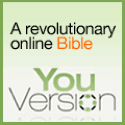

Jott.com is also a great tool for this.
We use a service called telefilp that will send text messages from an email account to mobile phones just by adding @teleflip.com after the phone number. This works regardless of carrier so it is much easier to maintain as people jump from carrier to carrier.