I'm not a designer. Wish I had the eye for it, and as a right-brainer, I probably understand just enough of it to be argumentative and irritating to those who do get it. With that disclaimer behind us, let me give you my opinions on church site design.
1. Photos. Picture of the life of your church. Unless your building is a tithing member of the church, don't feature it. It's okay as a backdrop or a photo for reference in finding the building along with a map. Don't reinforce the mistaken idea that the church is the building. After all, what can a picture of your facility say...really? "We are into old stuff made of bricks!" "We like the warehouse look!" "We probably don't send enough of our money to missions!" "Enter at your own risk!"
2. Don't hide the basics. Make sure the navigation makes sense to outsiders. Ask somebody! Call your mom and ask her to find the things that you think are critical...without your help and churchese translations. And please, please, please, don't bury the basic information about when, where, and how just because your members already know that information. Keep that stuff "above the fold".
3. Stay away from cheesy and/or animated clipart. This is 2007. Not 1997. No one is wowed anymore by little "spinning envelope" email links. Instead, choose photos that reflect who you are as a body and choose icons for links sparingly.
4. Avoid overkill. As general aesthetics go, avoid mixing and matching too many fonts (aside from those in graphics) and including too many colors within your theme. In each case, two or three is sufficient. This isn't just a per-page recommendation, but rather for the theme throughout the site. Find a couple sites you like and/or an art student/teacher and borrow ideas.
5. Use the space. This may be the most difficult are to assign an easy rule. You want to use your space well, especially width, to avoid miles of scroll bars. The problem is the variation in monitors. Once upon a time the standard monitor size was 640X480, then 800x600, then 1024x768. They're still growing, but not at the same rate. We recommend about 75-80% of full screen at 1024x768 to give most folks a generally good browsing experience.
6. Get a web address that is your church's name, not your internet service provider's. Practice saying and typing out the address before committing to it. A poorly selected acronym, such as one for our friends at Ashland First Independent Church of the Holy Potluck, www.afichp.org, while shorter, may be harder to communicate and recall than a slightly longer word-name, like www.firstpotluckashland.org.
Ready to get started? Get to it.
Up next: Finding the Lost [Church Website]
Bare Bones Basics of site design
Posted by Chad Lemon | 7:57 PM | Communication, Website | 0 comments »
Subscribe to:
Post Comments (Atom)


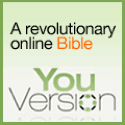

0 comments
Post a Comment