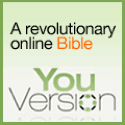Jon Cole has joined the ever-growing team. He comes from a background of web development, Windows- and Macintosh-based troubleshooting, and youth ministry. Jon has many talents, including (but not limited to) playing guitar, playing bass, playing drums, photography, desktop video (Final Cut Pro), and driving long distances. Jon's day job consists of web programming and workstation maintenance at a sales promotions agency. He is known to lead the music aspect of worship services from time to time at various churches, and splits time with his cousin as the front man for a band called In the Key of G. He can be expected to contribute publicly from time to time on various topics.
Jon Cole has joined the ever-growing team. He comes from a background of web development, Windows- and Macintosh-based troubleshooting, and youth ministry. Jon has many talents, including (but not limited to) playing guitar, playing bass, playing drums, photography, desktop video (Final Cut Pro), and driving long distances. Jon's day job consists of web programming and workstation maintenance at a sales promotions agency. He is known to lead the music aspect of worship services from time to time at various churches, and splits time with his cousin as the front man for a band called In the Key of G. He can be expected to contribute publicly from time to time on various topics.
We're rounding out this edition of Google Week with a quick peek at Google Apps. The information, tours and demos over at the Google Apps page are pretty good in their own right, so I won't make any attempts to give you the full run down of every feature.
In short, Apps is your church website and webserver right out of the [virtual] box. You can get up and running with relatively little or no cost. The most expensive elements for you are decent internet access (which your church may already have) and the computers with which to access it (which your church also probably has), Google takes care of the rest.
The core modules included in the Apps package are familiar: Docs & Spreadsheets, GMail, Page Creator, Talk, and Calendar. We've written about a couple of these pieces already and as you are probably aware, they're already all freely available.
So what's the big deal? What makes Apps notable is that you can place your own branding on things. During the sign up process, Google will help you acquire your own domain name or transfer an existing one. This means your church web address can go from http://users.randomisp.com/members/~pastorjoe45/church.html to http://www.firstpotluckchurch.org in no time, and your email from pastorjoe45@randomisp.com to joe.schmoe@firstpotluckchurch.com. Apps lets you pull all of these things in under your own umbrella. There is some expense in setting up your own domain, about $10.00, but this is relatively cheap.
There is a Premium Edition of this service for a fee, of course. With this edition you can drop the ads that appear on some pages (notably the email interface), gain access to a room scheduler and have the use of a couple other more technical tools that may or may not be worth the extra cost to you.
We've spent the week on Google tools, not because we're die-hard Google aficionados or that they're the only option out there, but rather because it's one of the few places that you can find such a broad spectrum of powerful, competently constructed tools at no cost. There are other options such as Microsoft's new Office Live that will get you up and running with a professional look for no cost (look for a further review of this tool sometime in the future) - they'll even buy your domain for you - and we certainly don't want to diminish the value of those options.
Good stuff... on the web... ready for you to start using today to improve your church's ability to communicate with your congregation and the world at large.
Google Week Series: [1] [2] [3] [4]
Google Calendar is a free online calendar program (similar to MS-Outlooks) that allows you to create, edit, and share calendars online.
What is it good for?
- Keeping your schedule straight
- Sharing your calendar with staff, elders, friends & family.
- Notifying others about upcoming meetings
- Verify if others are able to come to upcoming meetings
- Quick Entry - just type the details and it adds it to your calendar. Ex - 7-9PM Worship Practice 4/26/07 at Church. And it will automatically place it on your calendar. No fields to fill out.
- Send out invitations via email to specific users for an event.
- Use it to track who is attending the event.
- Invitees can accept, reject, or suggest a better place or time for the meeting.
- Embed G-Calendar on your Churches Website or your personal blog.
- Share your personal schedule with a secretary or staff member.
- Share your schedule with an accountability partner. Possibly he/she can suggest a healthy change.
- It's free!
Invitation to other users works better with some email providers than others. Works amazing with other Gmail users, works well with MS-Outlook users, Apple Mail, and Yahoo Mail. Had mixed results when using Hot Mail to accept an invitation. I have yet to seen a good way to sync with an PDA device(s). Also you need a device with Internet access to use it. Some still like the old paper and pencil method. I can respect that.
Learning curve... very easy. Takes a few minutes to figure out the sharing functions.
To get started using Google Calendar click here.
To take a tour of Google Calendar click here.
Google Week Series: [1] [2] [3] [4]
Google Week: Docs & Spreadsheets
Posted by Unknown | 4:55 AM | Collaborate, Productivity, Worship | 0 comments »Google Docs & Spreadsheets is a free online word processor & spreadsheet program that allows you to create, edit, and share files with other users in real time.
What is it good for?
Ability to work in collaboration with other users...
- Edit, create, etc. on their own time. No meeting necessary.
- Discuss and undo changes of other users at any time.
- Revise documents such as by-laws by upload your current .doc, .txt, .rtf file. Then begin the revision process by allowing a board/council to view or edit along with you.
- Create and share a setlist or order of an event between a Worship leader and Teaching Pastor.
- User permissions can be set to view only or full editing for each document.
- Peer editing is a breeze - your team can simultaneously edit a document from completely separate locations.
- No software to install on the PC and it works with any Windows, Mac, or Linux PC w/Internet.
- It's free!
This is Internet based so those w/o Internet or a slow connect will not reap the benefits of this product. Also it doesn't have all the bells & whistles that MS-Word & Excel has, just the basics. But don't worry, you can send your documents back to your familiar word processor (e.g., Word, OpenOffice Writer, etc.) or your printer when you're done.
Learning curve... is minimal. If you can use a word processor you can use it.
To get started using Google Docs & Spreadsheets click here.
FYI - they are working on Presentation software simliar to PowerPoint.
Google Week Series: [1] [2] [3] [4]
What is it good for?
- Illustrate an idea so your whole team/committee has a shared understanding of the common vision?
- Scale images help highlight where bottlenecks might occur
- Make adjustments and try different configurations before the real work begins
- Sketching out room layouts for big events.
- Communicate a concept to the board/deacons/elders
- Communicate a concept to the congregation
- Communicate a concept to volunteers
SketchUp is obviously not a replacement for professional architects when making building plans. I've had great experience using SketchUp to help visualize a pair of remodeling projects with our church.
Learning curve...
If you have an eye for spatial relationships, finding your way around SketchUp shouldn't give you much trouble. If you're like me, you'll first find yourself building a model of your house when you should be doing something more important.
So, show me...
 |
| One of the SketchUp renderings used for planning |
 |
| A photo of the actual results |
Get SketchUp online at www.sketchup.com.
Google Week Series: [1] [2] [3] [4]
In response to March 30th's "Friday is for Feedback," rick wrote:
-
"as I have been searching your site I have found very little that I feel I can actually understand or use effectively"
There are so many emerging technologies, particularly web-based technologies, that it's tough to keep up with them and even tougher to process how a given technology might apply to a given setting. This is something that's really core to our vision here. The Church 2.0 team has spent the week discussing how we can better tie tools to their potential uses in a way that highlights their potential uses while still leaving some room for a creative mind to run off with it.
In the coming weeks, look for some of the following tweaks to show up:
-
- Clearer connections between technologies and their uses
- A visual scale to help you sort out which tools are must-haves and which are "pretty cool if you're into that sort of thing."
Stumbled on this site, Church Sign Generator. It's a blast! Here is a church sign I think you all need to take to heart and consider a conversion...
Ha! Have fun.
This strays from our purpose a bit, but I know alot of Pastors who are currently in the hiring process. Hiring new staff for the Church can be very difficult and time consuming. Often the name of the game is knowing what qualities you are looking for in a potential hire. Craig Groeschel, Lead Pastor of LifeChurch.tv, gives some of his insights on hiring staff on his blog at swerve.lifechurch.tv
Craig Groeschel, Lead Pastor of LifeChurch.tv, gives some of his insights on hiring staff on his blog at swerve.lifechurch.tv
Check them out here:
Part 1, Part 2, Part 3, Part 4, Part 5
Also check out "Curious Hire", it's brilliant in a obvious way.
Having worked within the Church and outside of it, nothing effects the future of the organization more then the kind of people they employ. If I have one word of wisdom on this subject it would be this. "Pastor & Elders, take care of the staff you already have. And when hiring find people that will take your ministry to the next level, not just someone to fill the position." The staff of any organization is hands down the most valuable resource they have, so take the time and energy to pastor and build into your team.
There are times when the perfect technology just isn't a good fit in a given setting.
For example, online collaboration instead of face-to-face dialogue when all of your collaborators share an office - bad idea. Using online collaboration tools to open up your church's ministries to more people outside the core team - great idea.
On the other hand, it is important not to let the fit of the technology take the blame when the issue is simply reluctance. Here are some questions - not an exhaustive list to be certain - to check yourself against.
- Will this technology allow us to do current ministries and administrative tasks more efficiently and effectively?
On 3/19 Kez wrote about Cute PDF. This tool could allow you to "print" your monthly newsletter in a .pdf format and get it to the web easily and without a lot of reworking. This technology has then allowed your church office to get information out to a broader audience with great efficiency. - Will this technology help us better reach our target audience (who is our target audience)?
Most people are connected to and comfortable with the web. To not have some web presence is a lot like not bothering to list your church in the phonebook. This is a great and important way to reach people. However, if your target audience is very elderly or has little or no income to afford internet access, banking too much on your web presence wouldn't be a wise decision. - Is resistance to a new technology valid? Is this more than a simple matter of "we've always done it that way"? Honestly?
A 3/27 posting featured the OpenOffice publishing suite. OpenOffice is just different enough from its more familiar competitors to make some people uncomfortable. This is likely to bring up a number of [trivial] reasons why you should buy new copies of MS Office. What is the motivation here? Is it that the tool really doesn't do what's needed or user reluctance? - Does this technology enhance opportunities for the existing communities within your church? Does it make new communities possible? Does it break down an existing community?
And this returns us to the example I began with.
Here at Church 2.0 - the Blog, we want to let you get to know more about the contributors to the site.
Chad Lemon - Contributor|Presenter|Consultor
 Chad is a great addition to the Church 2.0 team. He has many strengths as well as a servant's heart. Chad's day job is consulting and training on instructional technology. His background is in computer science and educational leadership. His roles in his local church include small group and worship leader, communications team, and leadership board.One of Chad's interests is helping the people of the organizational church put our best foot forward to reach people and to use the right tools to do so. Expect some postings from him on implementation of technologies, improving procedures, decision-making, and some other seemingly random topics from time to time.
Chad is a great addition to the Church 2.0 team. He has many strengths as well as a servant's heart. Chad's day job is consulting and training on instructional technology. His background is in computer science and educational leadership. His roles in his local church include small group and worship leader, communications team, and leadership board.One of Chad's interests is helping the people of the organizational church put our best foot forward to reach people and to use the right tools to do so. Expect some postings from him on implementation of technologies, improving procedures, decision-making, and some other seemingly random topics from time to time.
 Need to leave a message for your whole staff or team? Use Pinger! A friend and Youth Pastor at a Mega-Church showed me how this works. He told me, "I'm in love with Pinger! It will change your life." Here is two videos that will explain it better.
Need to leave a message for your whole staff or team? Use Pinger! A friend and Youth Pastor at a Mega-Church showed me how this works. He told me, "I'm in love with Pinger! It will change your life." Here is two videos that will explain it better.
User's Explain How They Use Pinger:
Creator's Explain How to Use Pinger:
Easter week has been a busy week for me, I'm sure it's been for you too. Here is some sites that you may find helpful.
41Pounds.org - Tired of getting junk mail? Not SPAM, I'm talking useless snail mail from the post office. For $41 for five years 41Pounds.org will make sure you don't get any more junk mail. Also 50% of their income goes to schools, youth groups and other non-profit organizations. Win, Win!YouGetItBack.com - Worried about losing your cell phone or Blackberry? Then check out Yougetitback.com, the e-tagging system that makes it tracking a lost device a piece of cake!
 Gmail Paper - If you use Gmail you'll never have to print out an email again. How? With Gmail Paper Google will print, organize and send you them for FREE!
Gmail Paper - If you use Gmail you'll never have to print out an email again. How? With Gmail Paper Google will print, organize and send you them for FREE!