What is it?
Google Calendar is a free online calendar program (similar to MS-Outlooks) that allows you to create, edit, and share calendars online.
Google Calendar is a free online calendar program (similar to MS-Outlooks) that allows you to create, edit, and share calendars online.
What is it good for?
- Keeping your schedule straight
- Sharing your calendar with staff, elders, friends & family.
- Notifying others about upcoming meetings
- Verify if others are able to come to upcoming meetings
- Quick Entry - just type the details and it adds it to your calendar. Ex - 7-9PM Worship Practice 4/26/07 at Church. And it will automatically place it on your calendar. No fields to fill out.
- Send out invitations via email to specific users for an event.
- Use it to track who is attending the event.
- Invitees can accept, reject, or suggest a better place or time for the meeting.
- Embed G-Calendar on your Churches Website or your personal blog.
- Share your personal schedule with a secretary or staff member.
- Share your schedule with an accountability partner. Possibly he/she can suggest a healthy change.
- It's free!
Invitation to other users works better with some email providers than others. Works amazing with other Gmail users, works well with MS-Outlook users, Apple Mail, and Yahoo Mail. Had mixed results when using Hot Mail to accept an invitation. I have yet to seen a good way to sync with an PDA device(s). Also you need a device with Internet access to use it. Some still like the old paper and pencil method. I can respect that.
Learning curve... very easy. Takes a few minutes to figure out the sharing functions.
To get started using Google Calendar click here.
To take a tour of Google Calendar click here.
Google Week Series: [1] [2] [3] [4]


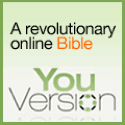

0 comments
Post a Comment