My biggest frustration with Google Calendar is this: I'm too cheap for a data plan and the cool phone with which to use it. This means my GCal is tied to online access. While there were rumors that Google Gears was spotted lurking about the GCal app, nothing has transpired in the months since.
So, this is how I cope:
1.) Print a paper copy when I know I need to schedule an appt with someone offline (I hate paper, but sometimes it's necessary, even in places other than the john), and add it to my calendar later.
2.) Use SMS messaging to send an event to GCal. Set up your phone in your calendar's settings and simply text your event to GVENT (48368). I have a separate calendar set up to receive my new events via txt so I can quickly spot them and put them in the right category* (work, family, etc.).
3.) Use Jott to send events. After this is set up through "Jott Links" (so easy!), simply call Jott, say "Google Calendar" when prompted, then say the event, date, and time (e.g., "lunch with kevin friday at 11 AM").
There is an SMS option for viewing upcoming events, but that is limited to a one-day look ahead, so you can't check whether you're free two weeks from now. I'm hoping that with Gears functionality for offline use, will come better options for syncing to handhelds and other mobile devices making it possible to see upcoming events without the need for a printed copy to go.
*Since GCal doesn't really support categories in the same way as other calendars I've used, I have several different calendars to sort and color-code categories of events: one for work, one for tentatively scheduled work items, one for personal/family, one for keeping track of when people will be absent for worship team, and one for events I Jott or txt in.
Subscribe to:
Post Comments (Atom)


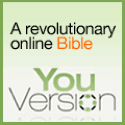

Also, If you are using a blackberry, which I do, you can sync you calendar with your phone enabled calendar app. That is a cool addition...also, there is GCal mobile option which you can view your calendar and do a quick add.