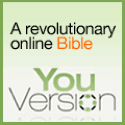No, this is not a post about an amazingly effective new girdle. Wrong blog.
Rather, it's a quick note about a tool called ZIPskinny that lets you pull up demographic information about a given zip code based on census data and even compare that to other communities around you. As the folks at churchrelevance.com point out, "it is a great resource for learning more about your church’s community."
Any tool that helps a church learn a little bit more about their community and, in turn, be better able to get out and meet needs of that community is a good thing.
[via Mister Nifty via churchrelevance.com]
 Rush Family 2.0 - Parenthood. Congratulations Sondra and Kevin!
Rush Family 2.0 - Parenthood. Congratulations Sondra and Kevin!
Join me in congratulating the Rush family. Drop by Kevin's blog and leave them a note in the comments.
Photo credit: techno_chic's photostream, http://flickr.com/photos/techno_chic/
 Yes, Ark ALMIGHTY is site to promote the movie Evan Almighty, but don't dismiss it so quickly it does have ministry value.
Yes, Ark ALMIGHTY is site to promote the movie Evan Almighty, but don't dismiss it so quickly it does have ministry value.
Encourages the Church to meet needs...
- Inside the Church - they provide a website to post needs and meet them. [ex- helping widows, balancing someones checkbook, changing someones oil, lawns-care, transportation, finding an exercise partner, etc.]
- Outside the Church - they provide ways to provide "Random Acts of Kindness" [ex- stop and help someone change a tire,
If you still are a little foggy on what Ark ALMIGHTY is all about watch this video.
Which Communication Tool Should I Use?
Posted by Unknown | 6:22 AM | Communication, Productivity | 0 comments »With e-mail, instant message, text message, bulletin boards, chat-rooms, blogs and audio/video conferencing it's hard to decide which communication tool is best for you. And more importantly which tool is best for your situation. Dave Pollard over at How to Save the World made a simple flow-chart. Well maybe "clear" is a better descriptive word. {to enlarge click the chart}
Google Docs Adds Presentations
Posted by Chad Lemon | 7:36 PM | Collaborate, Presentation, Productivity | 0 comments »Google Docs Presentations, you had me at Common Craft.
Never mind that Google Docs' new presentation feature gives you access to a free, web based presentation software tool that incorporates the great collaboration pieces you'd expect from Google Docs and even the ability to share a present to a group online....
No, these features weren't enough. Google had to go and recruit the talents of the "In Plain English" folks at Common Craft to put together the introductory video - you may recall some of our previous references to their videos on RSS and Social Networking. Okay, so you may not find this quite as novel, but check out the clip below anyhow.
Based on what I've read so far, the consensus on the Docs presentation tool seems to be:
- overall, it's a solid product
- the collaboration potential is great
- it doesn't sound like desktop presentation software is out of the picture...yet
- the price is perfect
"Our Feature Presentation" on the Official Google Blog
"The new presentations feature of Google Docs helps you to easily organize, share, present, and collaborate on presentations, using only a web browser.""Launch: Google Docs Adds Presentations" at Lifehacker
"While I wouldn't use a browser-based slideshow to give a real-time, in-person presentation, for collaborating on a set of slides remotely, this looks ace.""Who Needs Office Now Google Docs Does Presentations?" at Codswallop
"Well now my days rely on internet connectivity anyway, and these applications have matured to a point where you are not missing many features. I’m not going to be using them full time but I do now think Google is on to a winner.""5 outside the box uses for Google Presentations out of the box" at Heal Your Church Website
- Work on slide show presentations - across multiple computer barriers
- Share slide show presentations - across operating system barriers
- Collaborate on Sunday school lessons - across classroom barriers
- Collaborate on Bible Studies - across church/congregational barriers
- Use the slideshow with web conference tools like ReadyTalk - across geographic barriers"
Over the summer we got to know your technology (Browser, RSS Reader, OS)
Now we want to get to know you and your ministry...
GET IT FOR FREE! HOTPRESS WEB is giving away a free website for a non-profit organization. Here are the details...
HOTPRESS WEB is giving away a free website for a non-profit organization. Here are the details...
Website Donation
The selected applicant will receive a new website from HotPress Web that normally costs $5,000 for FREE. This donated website comes with the following:
- 25 pages
- Site architecture planning
- Custom website design
- Full content entry assistance
- Email only project communication
- Features including calendars, blogs, photo galleries, forms, and more
- Easy to use content management system
- One year of FREE website hosting
Ever wonder where a link goes before actually having to click on it. With the Firefox add-on by Snap you can preview the site before visiting it. It's simple install the extension by going to SnapShot website and follow the installation directions. Then wallah!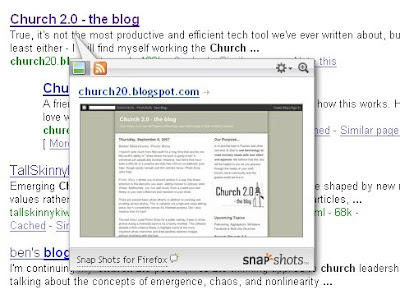
As you hover over a web link, a preview pane appears [pictured above]. That's it, another great little browser add-on.
Also available for IE v6 and 7 & Safari 2.0.1 and above.
If you are like me, you get tired of reading things off the internet. Luckily with Speak It, you can have it read it to you. It's easy! Just install the Firefox extension.
* needs to be html code. Don't worry over 90% of all websites are html code.
I haven't seen much from Microsoft for a long time that excites me. Microsoft's ability to "skate where the puck is going to be" is somehow just perpetually stunted. However, two items that have been a little bit of a surprise are their free OfficeLive webtools (yes, free!, though poorly named) and this article's focus, Photo Story (also free).
Photo Story 3 allows you to present photos in a way that draws attention to the elements you want, adding interest to ordinary slide shows. Additionally, you can add music (from a create-your-own library or your own collection) and narration to your show.
There are several basic photo effects in addition to zooming and scrolling across photos. This is certainly not a high-end video editing piece, but it competently serves it's intended purpose. Did I also mention that it's free?
The last time I used Photo Story for a public setting, it was to show photos during a memorial service for a family member. The software allowed a little creative liberty to highlight some of the more important photo memories and draw parallels between images without interfering with the flow.
I could envision asking your missions team or youth leaders to use Photo Story to create a presentation on their last trip, complete with the narration built in. This could help keep those presentations focused and kept to a reasonable length. This is particularly nice if you have multiple services where a presentation needs to be repeated.
I put the video below together using a couple photos I took a few years ago as a simple example. The file quality has been reduced to be a little more web-friendly.
The output format is a video file, which will do a better job keeping your content in sync with your audio than PowerPoint.
The program is for Windows only (but, hey, if you're running a Mac, do you really need this program?).