If you are like me, you get tired of reading things off the internet. Luckily with Speak It, you can have it read it to you. It's easy! Just install the Firefox extension.
* needs to be html code. Don't worry over 90% of all websites are html code.
Subscribe to:
Post Comments (Atom)


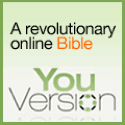

0 comments
Post a Comment