I haven't seen much from Microsoft for a long time that excites me. Microsoft's ability to "skate where the puck is going to be" is somehow just perpetually stunted. However, two items that have been a little bit of a surprise are their free OfficeLive webtools (yes, free!, though poorly named) and this article's focus, Photo Story (also free).
Photo Story 3 allows you to present photos in a way that draws attention to the elements you want, adding interest to ordinary slide shows. Additionally, you can add music (from a create-your-own library or your own collection) and narration to your show.
There are several basic photo effects in addition to zooming and scrolling across photos. This is certainly not a high-end video editing piece, but it competently serves it's intended purpose. Did I also mention that it's free?
The last time I used Photo Story for a public setting, it was to show photos during a memorial service for a family member. The software allowed a little creative liberty to highlight some of the more important photo memories and draw parallels between images without interfering with the flow.
I could envision asking your missions team or youth leaders to use Photo Story to create a presentation on their last trip, complete with the narration built in. This could help keep those presentations focused and kept to a reasonable length. This is particularly nice if you have multiple services where a presentation needs to be repeated.
I put the video below together using a couple photos I took a few years ago as a simple example. The file quality has been reduced to be a little more web-friendly.
The output format is a video file, which will do a better job keeping your content in sync with your audio than PowerPoint.
The program is for Windows only (but, hey, if you're running a Mac, do you really need this program?).
Subscribe to:
Post Comments (Atom)


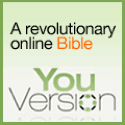

0 comments
Post a Comment