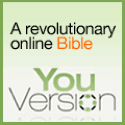Don't Get Burnt By a Bad Tech Experience Technologies are great tools that, in their best form, help us amplify an already powerful message (the Gospel stands on its own, I'm certainly not suggesting otherwise) and reach a broader audience.
Technologies are great tools that, in their best form, help us amplify an already powerful message (the Gospel stands on its own, I'm certainly not suggesting otherwise) and reach a broader audience.
Unlike the Gospel, however, technology will occasionally fail us. In the tech training I do in my day job, particularly with reluctant users, I try to regularly emphasize the importance of having a Plan B to fall back on. There are few moments more awkward that standing in from of a crowd wondering if the ailing tool will recover.
With a few exceptions (e.g., software training, video-based messages, etc.), most messages stand on their own with tech tools. Where the breakdown occurs is in the panicked, awkward, deer-in-the-headlights moments that cause discomfort and distraction for everyone in attendance.
You can help minimize such situations by thinking through tech-failure scenarios ahead of time (especially with something new) and asking yourself how you could gracefully recover. Sometimes the solution is to make a substitution, sometimes it's best to eliminate it altogether.
Of course, the most graceful recovery is the one that doesn't have to happen. Surround yourself with people who can help, after all, you have enough responsibility with teaching/preaching without troubling yourself with the tech details. Do a dry run with new tech pieces. Try to recreate the situation as closely as possible beforehand.
Unfortunately, there's not a spiffy web 2.0 failsafe tech for me to tell you about here. Just some well-intended advice.
How do you handle technical hiccups? Add your best strategy to the comments.
Image Citation:
Reynolds, Leo. “B” Leo Reynold’s Photostream. 8 Feb 2007. 28 June 2007. http://flickr.com/photos/lwr/.