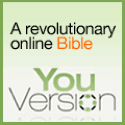Open It
Open IT Online allows you to open your documents and images online without the need of any software to be installed.
Open IT Online is easy to setup and allows to choose, among different online services, which one you want to use for each type of file supported.
Every time you will get the "Open with..." dialog within Firefox (i.e., after a click on a link to a document/spreadsheet/presentation), you will see the size of the file you are going to open and you will have the possibility to choose which online service to use.