It has been a fun undertaking this year to write for Church2.0 - the blog. In addition to opening up a channel for talking about some of the more interesting ministry-applicable tools, it's been fun working as part of the C2.0 writing team.
It's not easy picking a favorite post. Like Kevin, I also like Jott. I spend a lot of time on the road in my day job and find Jott incredibly (as in what did I do without it?) helpful for noting ideas and making reminders that I'm sure I'd forget before I get back to the office.
"My nominee for favorite tool is Remember the Milk."
[Chad Lemon, Contributor, C2.0 - the blog]
Included as a gadget on my iGoogle page (along with Jott and a couple other Google tools), I use Remember the Milk daily to keep track of upcoming tasks of all kinds and recurring tasks like bills.
RTM has an unexpectedly extensive list features - you can even use Jott to add reminders directly to your RTM to do list - two of our favorite tools playing together!
Find out more about some of the neat RTM features in RTM's end-of-the-year wrap-up. Firefox and Gmail users won't want to miss the RTM in Gmail extension for Firefox.
Update 1.2.08: Working on planning for next Sunday, I became keenly aware that I can't afford to leave Planning Center Online off my favorites list for the year. Even though I don't use it everyday, I would sorely miss it if I didn't have it. So, Planning Center Online is officially my second nominee for favorite tool! Hey, nobody said I wasn't allowed two.
Happy New Year from Church 2.0 - the blog
Posted by Chad Lemon | 7:18 PM | Blog, Mobile, Organization | 2 comments »Happy New Year!
While celebrating the new year the C2.0 staff wanted to highlight some of their favorite tools/products of the 2007 year."My pick of the year has to be Jott!"
[Kevin Rush, Creator/Contributor of C2.0 - the blog]
Jott is an easy and very powerful voice to text communication tool. Several times earlier this year we featured this powerful Web2.o application. Since these posts we could easily have done two or three additional posts on all the new features the Jott team has added.
Here are my favorite ways to use Jott...
- Leave yourself a note (both voice and text messages)
- Transcribe your voice to a blog or send it via email
- Update your Google calendar & social networking sites
- And much more [check out Jott Links]
Pinger is a close runner up to my pick of the year.
[Previous C2.0 posts on Pinger]
from the Church 2.0 - the blog to you.
Don't forget what Christmas is all about!
 Google has released a series of videos on their YouTube Privacy Channel. The videos do a good job describing how to use the various sharing features built into Google's products - features you might not be aware of - like how to limit the sharing or sharing subfeatures of your Blogger blog or Picasa Web photos. The site also addresses more common issues of privacy regarding your interaction with Google.
Google has released a series of videos on their YouTube Privacy Channel. The videos do a good job describing how to use the various sharing features built into Google's products - features you might not be aware of - like how to limit the sharing or sharing subfeatures of your Blogger blog or Picasa Web photos. The site also addresses more common issues of privacy regarding your interaction with Google.
If you've even been curious about what information is collected when you search on Google, you'll want to check out the "Google Search Privacy: Plain and Simple". Trying to help someone understand what all those "cookie" files are on their machine? See the Cookie Crumbles Finalists videos.
If you're using any of these Google tools, many of which we've recommended before, is nice to know some of the tweaks for sharing information in limited circles (e.g., sharing the candid photos from the missions trip with only the folks on the trip) and it's always a good idea to understand the privacy aspects associated with various services.
Image citation: Today Is A Good Day, “Not Something You See Everyday....” Today Is a Good Day’s Photostream. 7 Dec 2005. 20 Dec 2007 .
Lets say you created your own interactive whiteboard [see previous post] and now you need a white dry erase board.
Or...
perhaps you need a dry erase board to use in your youth or children's ministry. Here's your solution...
| PRODUCT FEATURES: | ||||||
|
DIY: Make an Wii Remote to an Interactive Whiteboard
Posted by Unknown | 9:41 AM | Free, Presentation | 3 comments »For those of you out there who are super-geeks you will want to check this out.
[This post is a little out of the ordinary for a C2.0, but I had to share it.]Have you ever wanted an Interactive whiteboard for your staff meetings or maybe for a pre-school that your church runs [i.e. Smart Board, Interwrite, etc.] but never had $1.5K laying around to purchase one? Now you can build one out of a Wii remote for approximately $100.
Johnny Chung Lee is the guy that figured out how to do it. He also created free software and a video [below] on "how to" make and use one.
If you have no idea what an interactive board is you are going to want to check this out.
Let us know if you try to make one. I will be making my own.
The next few weeks we want to collect some data concerning Podcasting via a web poll. Here is the first of many.
I've been reading blogs regularly for a few years now, but occasionally I am reminded that there are still a number of folks who don't share my appreciation of the medium.
Common Craft has produced "Blogs in Plain English," the latest installment in their "Plain English" series (check out some of our other references to the PaperWorks series).
This is the clearest explanation of blogging, what it is, who does it, how, and why, that I've heard or read - and all in under 3 minutes. Take three minutes and watch the clip below. You'll be glad you did, this could be a really helpful tool in explaining the concept to others around you.
For a long time, the handy search box found in the top right corner of Firefox and now Internet Explorer 7 was my favorite way to look up just about everything - except scripture. That's simply because it took me three years - I'm embarrassed to say - to ask the question: Could BibleGateway be one of my search options?
The answer is yes!
BibleGateway can be added to both Firefox and IE 7's toolbar search utilities. Here's how:
In Firefox:
1. Choose "Manage Search Engines"
3. Scroll down the page and find the "Browse through more search engines" link.
4. Type "biblegateway.com" in the search field.
5. Choose your favorite version from the list, and click "Add"
You're ready to search BibleGateway directly from Firefox's search box.
To do the same thing in Internet Explorer 7:
1. Choose "Find More Providers..." from the search drop down options
2. Follow the directions to "Create Your Own" - The all-capital spelling of "TEST" is important.
(BTW: http://www.biblegateway.com/quicksearch/?quicksearch=TEST&x=13&y=11 should suffice for the requested URL.)
3. Click "Install" and then "Add Provider" to complete the process.
Next time you need to search for biblical text or scripture, simply choose BibleGateway from the list of search providers, enter your search information, and hit enter.
Visit Your Website? Why Bother?
Posted by Chad Lemon | 6:10 PM | Communication, Website | 0 comments »I was standing a the gas pump recently reading the signage around the station, when a sign I've probably read a hundred times before caught my eye: "Visit us online at bellstores.com". That may not be the exact wording, but it's pretty close.
I kinda like BellStores. Their stations are usually clean, brightly lit, well-stocked and competitively priced. But, at that moment I'm thinking, why on earth would I visit your website? What would be the point? You sell gas, snacks, and other miscellaneous. This is not really exciting, gotta-look-this-up-online type stuff. What could your website possibly offer that would make it worth visiting at a later time when I'm still lamenting the 45 bucks I just spent on gas?
This is not limited to gas stations, the same is true for the church. It's not enough to plaster your web address on every slide, letterhead or bulletin in your church, it needs to be attached to something useful, to have a context.
Invitations to visit your site should be accompanied by one of the many reasons (and there'd better be many reasons if you're taking the time to do all this marketing) someone would want make the effort. Why do I want to spend time on your site after I just spent an hour of my weekend in your pews?
The Bell Stores poster could have been more effective had it noted said "Work Here - bellstores.com" or "$ave Ca$h on Gas! - bellstores.com" ....both of these are actual items from their site. Likewise, promoting your church site might include, "Marriage Retreat, more details at holypotluck.org" or "Videocasts of this series online at holypotluck.org" and so forth.
People really do have better things to do than to go fishing on your website on the outside chance that there's some useful information. Do them a favor and and let them know why it's worth their time.
Every cellphone has an email address assigned to it.
For example - if my cell phone # is 555-555-5555 and my cell phone provider is Verizon Wireless, then my cell phones email address is 5555555555@vtext.com. You can email it from any email provider [hotmail, yahoo, outlook, gmail, etc.]
To get you started, here is a list of the most common cell phone providers domain names.
- AT&T = number@txt.att.net
- Nextel = number@page.nextel.com
- Sprint = number@messaging.sprintpcs.com
- T-Mobile = number@tmomail.net
- Verizon = number@vtext.com
If your church uses countdown videos to start your service/gatherings you need Countdown Creator available at SermonVideos.com.
For only $35 you can create your own videos instead of buying them. It’s simple just drop a video or photo, then music into Countdown Creator... and it’s done. Sweet!
[Thanks to ChurchVideoIdeas.com for review this product]
FeedBlendr: One Feed Is All I Need
Posted by Unknown | 9:25 PM | Blog, Communication, Free | 1 comments »If your website is built on RSS technology you should be using it to it's full potential.One of the best ways to utilize RSS feeds as a church is to make a blog page for each one of your ministries. One for Youth, one for Adult, one for Children's, one for missions, etc. Then take the individual feed of each ministry blog (four in my example) and put them into FeedBlendr to make one RSS Feed for all your ministries. This link should then be placed on your churches main page so it's easy to find.
By doing this a church member could subscribe via RSS Reader to just one feed and be sent all on events and information that your site has to offer, instead of having to subscribe to many.
Getting started is incredibly easy. Your first stop on the FeedBlendr site clearly asks you for each piece of information it needs and the process is set in motion.
Below are some free offers or downloads that I've stumbled upon the last month or so.
- SpiceRack - a presentation software produced built for Churches by SermonSpice. Software is still in testing. [poor reviews so far]
- Video Illustration - called "A Winding Road" provided by SermonSpice.
- Small Group Promo Video - a free small group video produced by Grace Point Fellowship. They even offer the Final Cut/After Effects file.
- Innovation 2007 Conference - online video of the whole creative communication conference for churches provided by Granger Community Church at WiredChurches.com
- Communications Bundle - everything from publishing to Sunday morning programming is avalibe by Kem Myers (also) of Granger.
- Worship Backgrounds - six moving backgrounds used at the Catalyst Conference this year provided by WorshipHouse Media.
- Video Loop - "Western" themed video background provided by Ignite Media Group.
Church History on Church Websites
Posted by Unknown | 8:29 AM | Collaborate, Communication, Free, Media, Organization, Productivity, Website | 0 comments »On church websites I often find somewhere that explains the history of the church. But it's SO BORING!
Imagine going to a church website and instead of being bored by the History of the Church you are genuinely interested and engaged.OurStory.com makes it all possible. OurStory is actually made for families to collaboratively record there story and genealogy. But isn't that what a church is essentially.
Imagine you're a long time church member and on this portion of the website you can add important events, dates and information in the life of the church.
Imagine that during this collaborative effort all the church staff has to do is approve and edit stories that are being submitted. Then embed a few lines of codes to your churches website and an interactive time line will show up. [Shown below - the history of Church2.0 - the blog]
Imagine that after a year you think, "I wish I could make a Book or a DVD that I could give out to my congregation or those who don't have internet." And you find out you can!
Start your own timeline at OurStory.com
http://ourstory.com/church20
INFINITELY! I've only been a parent two weeks and I already have an overwhelming responsibility to protect my child.
I believe that Children/Youth workers should have a background check run on them whenever possible. I believe in forgiveness, but that doesn't mean that a once sexual predator should be working with the children in your church. When doing a background check you then have the knowledge, even if the worker is being redeemed in Jesus, that being around children is a temptation for this person. Also you are protecting your children in the process.
I wish we lived in a time and a culture where you could trust everyone, but we just don't. We have to be watchful for a wolf to be dressed in sheep clothing. Sexual predators are a reality and although their are mailings by law that sexual predators are in your area, sometimes these may get discarded.Luckily Vision 20/20 is a site that allows you to check for Sexual predators. Check it out, you can also sign up for mailings when new sexual predators move into your area. Childrens/Youth Pastors, PROTECT YOUR FLOCK!
To know where you are coming from it helps us to know some demographic information about the Church you serve.
I interviewed Ben, Youth Pastor of CedarCreek Church in Toledo, OH via Instant Message a few months back.
me: Ben, I have a quick question for you...To be honest, this took me by surprise because CedarCreek is a very progressive mega-church. It made me think about all the churches who already consider themselves behind the technological curve.
As a Pastor what are the biggest issues face you with technology, organization, and/or management issues?
Ben: The biggest issue I face is the pastors I work with, they are not up to speed on what technology has to offer. So, they create systems that revolve around a need for paper, very old school.
If you are in church leadership I suggest two things...
- Meet with Tech Geeks! - take sometime out to get with some technology minded staff or church members to see what technology has to offer? Empower those Geeks to run with it. [Never know, eventually you maybe offering them a position. Hiring from within is the best way to go.]
- Stretch yourself - go outside your technology comfort zone. If you are not willing to stretch yourself, your church certainly won't.

It's hard enough to talk to your kids about sex, let alone porn. The Porn Talk is a site that guides parents to talk to their kids about porn. This site is very helpful to parents who feel unprepared, inadequate, even awkward to talk to their children about such a subject.
I strongly believe that every Children/Youth Leader or Minister should encourage and help the parents by having good resources available. Encouraging parents to deal with spiritual issues that can greatly effect our children should be of utmost importance. The Porn Talk is one of those sites. They offer a newsletter, video (no porn of course), podcast, a porn in the pocket series (address cell phones & porn) and more.
I strongly recommend that you look it over and consider passing it on to parents.
No, this is not a post about an amazingly effective new girdle. Wrong blog.
Rather, it's a quick note about a tool called ZIPskinny that lets you pull up demographic information about a given zip code based on census data and even compare that to other communities around you. As the folks at churchrelevance.com point out, "it is a great resource for learning more about your church’s community."
Any tool that helps a church learn a little bit more about their community and, in turn, be better able to get out and meet needs of that community is a good thing.
[via Mister Nifty via churchrelevance.com]
 Rush Family 2.0 - Parenthood. Congratulations Sondra and Kevin!
Rush Family 2.0 - Parenthood. Congratulations Sondra and Kevin!
Join me in congratulating the Rush family. Drop by Kevin's blog and leave them a note in the comments.
Photo credit: techno_chic's photostream, http://flickr.com/photos/techno_chic/
Yes, Ark ALMIGHTY is site to promote the movie Evan Almighty, but don't dismiss it so quickly it does have ministry value.
Encourages the Church to meet needs...
- Inside the Church - they provide a website to post needs and meet them. [ex- helping widows, balancing someones checkbook, changing someones oil, lawns-care, transportation, finding an exercise partner, etc.]
- Outside the Church - they provide ways to provide "Random Acts of Kindness" [ex- stop and help someone change a tire,
If you still are a little foggy on what Ark ALMIGHTY is all about watch this video.
Which Communication Tool Should I Use?
Posted by Unknown | 6:22 AM | Communication, Productivity | 0 comments »With e-mail, instant message, text message, bulletin boards, chat-rooms, blogs and audio/video conferencing it's hard to decide which communication tool is best for you. And more importantly which tool is best for your situation. Dave Pollard over at How to Save the World made a simple flow-chart. Well maybe "clear" is a better descriptive word. {to enlarge click the chart}
Google Docs Adds Presentations
Posted by Chad Lemon | 7:36 PM | Collaborate, Presentation, Productivity | 0 comments »Google Docs Presentations, you had me at Common Craft.
Never mind that Google Docs' new presentation feature gives you access to a free, web based presentation software tool that incorporates the great collaboration pieces you'd expect from Google Docs and even the ability to share a present to a group online....
No, these features weren't enough. Google had to go and recruit the talents of the "In Plain English" folks at Common Craft to put together the introductory video - you may recall some of our previous references to their videos on RSS and Social Networking. Okay, so you may not find this quite as novel, but check out the clip below anyhow.
Based on what I've read so far, the consensus on the Docs presentation tool seems to be:
- overall, it's a solid product
- the collaboration potential is great
- it doesn't sound like desktop presentation software is out of the picture...yet
- the price is perfect
"Our Feature Presentation" on the Official Google Blog
"The new presentations feature of Google Docs helps you to easily organize, share, present, and collaborate on presentations, using only a web browser.""Launch: Google Docs Adds Presentations" at Lifehacker
"While I wouldn't use a browser-based slideshow to give a real-time, in-person presentation, for collaborating on a set of slides remotely, this looks ace.""Who Needs Office Now Google Docs Does Presentations?" at Codswallop
"Well now my days rely on internet connectivity anyway, and these applications have matured to a point where you are not missing many features. I’m not going to be using them full time but I do now think Google is on to a winner.""5 outside the box uses for Google Presentations out of the box" at Heal Your Church Website
- Work on slide show presentations - across multiple computer barriers
- Share slide show presentations - across operating system barriers
- Collaborate on Sunday school lessons - across classroom barriers
- Collaborate on Bible Studies - across church/congregational barriers
- Use the slideshow with web conference tools like ReadyTalk - across geographic barriers"
Over the summer we got to know your technology (Browser, RSS Reader, OS)
Now we want to get to know you and your ministry...
GET IT FOR FREE!HOTPRESS WEB is giving away a free website for a non-profit organization. Here are the details...
Website Donation
The selected applicant will receive a new website from HotPress Web that normally costs $5,000 for FREE. This donated website comes with the following:
- 25 pages
- Site architecture planning
- Custom website design
- Full content entry assistance
- Email only project communication
- Features including calendars, blogs, photo galleries, forms, and more
- Easy to use content management system
- One year of FREE website hosting
Ever wonder where a link goes before actually having to click on it. With the Firefox add-on by Snap you can preview the site before visiting it. It's simple install the extension by going to SnapShot website and follow the installation directions. Then wallah!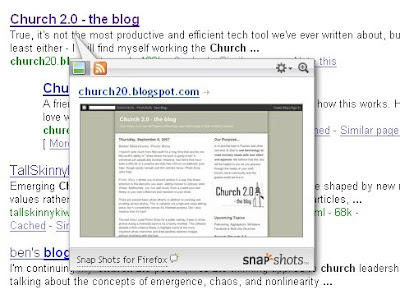
As you hover over a web link, a preview pane appears [pictured above]. That's it, another great little browser add-on.
Also available for IE v6 and 7 & Safari 2.0.1 and above.
If you are like me, you get tired of reading things off the internet. Luckily with Speak It, you can have it read it to you. It's easy! Just install the Firefox extension.
* needs to be html code. Don't worry over 90% of all websites are html code.
I haven't seen much from Microsoft for a long time that excites me. Microsoft's ability to "skate where the puck is going to be" is somehow just perpetually stunted. However, two items that have been a little bit of a surprise are their free OfficeLive webtools (yes, free!, though poorly named) and this article's focus, Photo Story (also free).
Photo Story 3 allows you to present photos in a way that draws attention to the elements you want, adding interest to ordinary slide shows. Additionally, you can add music (from a create-your-own library or your own collection) and narration to your show.
There are several basic photo effects in addition to zooming and scrolling across photos. This is certainly not a high-end video editing piece, but it competently serves it's intended purpose. Did I also mention that it's free?
The last time I used Photo Story for a public setting, it was to show photos during a memorial service for a family member. The software allowed a little creative liberty to highlight some of the more important photo memories and draw parallels between images without interfering with the flow.
I could envision asking your missions team or youth leaders to use Photo Story to create a presentation on their last trip, complete with the narration built in. This could help keep those presentations focused and kept to a reasonable length. This is particularly nice if you have multiple services where a presentation needs to be repeated.
I put the video below together using a couple photos I took a few years ago as a simple example. The file quality has been reduced to be a little more web-friendly.
The output format is a video file, which will do a better job keeping your content in sync with your audio than PowerPoint.
The program is for Windows only (but, hey, if you're running a Mac, do you really need this program?).
Over the months we've written about a range of online tools for office productivity tasks including word processing, spreadsheets, calendars, presentation software and a bunch of other semi-randomness. All of these options are great for freeing yourself from the lack of portability and unnecessary cost of traditional desktop apps as well as introducing a few new tools more unique to the web.
Josh Catone at ReadWriteWeb has compiled a handy list of "10 Must Have Online Office Apps". This list includes several categories and apps that we've covered before and a handful that we will probably address in the future. As is evidenced by the comments on that post (Don't forget..., I recommend..., I would include...), this list isn't exhaustive, but provides a good cross-sampling of the options.
What apps do you use? Are you pretty well tied to the desktop, working using completely online app, or blending the best of both worlds?
Ever go over on your cell phone minutes? I know I have! I remember one time when my wife and I had to pay double my already outrageous cell phone bill. Most pastors are accountable for keeping an eye on even the smallest budget item, whether for home or work. And a cell phone can do huge damage to your finances, if you go over your allowed minutes.
Luckily there is a way to keep an eye on it, as long as your cell phone provider is Verizon Wireless or T-Moble and you use Firefox as your web browser.
First go to http://verizon-minutes-used.blogspot.com and download the newest version of the TMobile Minutes Used Firefox Extensio - OR - Verizon Minutes Used Firefox Extension.Follow the directions to install the add-on to Firefox then restart Firefox. When you restart you will notice the picture to the right at the bottom of your Firefox window. Under options, make sure you enter your Username and password (that you registered at VZW or T-Mobile) and wallah! All your Cell phone info including cell mins, txts, pix/flix and it even does family plans up to date in the bottom of your browser! No logging on to check my mins ever again.
It's pretty sweet and it has kept me from going over my mins many times.

Google Mobile allows you to search for several different types of information using only the text messaging (SMS) feature of your cell phone. This is incredibly helpful when you're out and need to know an address and phone number, the weather forecast, where to get a pizza or flowers, measurement conversions, scores, movies time or any one of several other bits of small, but important information.
To use the service, just address a text message to GOOGLE (466543), enter your search query, and send. Usually the form of the query is either the type of information, followed by your request (e.g., "define aquarium" or "score browns") or the subject followed by the zip code ("pizza 44691" or "movies 44805" or "park street brethren ashland oh").
You can play around with the search process and the type of results produced on a virtual phone at the Google Mobile site before trying it on your phone.
The odds are pretty good that your cell phone and carrier support text messaging on a pay-per-use basis, usually $0.10 to $0.15 per message, even if you don't have web access or a text messaging package with your plan. A typical interaction with Google Mobile will involve 1 outgoing message to ask the question and 1-2 incoming messages with your answer. Not free, but still better than a call to information.
When you're out doing visits and need a phone number and address or need to get the name of pizza place where you can pick up pizza on the way home from a late meeting, this is an invaluable tool.

True, it's not the most productive and efficient tech tool we've ever written about, but it's not the least either - I still find myself working the Church 2.0 image puzzle kez posted back in May.
Common Craft has tackled yet another [InsertNoun]2.0 topic in "Plain English." This time it's social bookmarking.
Chances are pretty good you already use some kind of bookmarking system, whether crude or sophisticated. Bookmarks are just handy things.
I switched from saving bookmarks in my browser (Internet Explorer calls them "Favorites") to online bookmarking tools a couple years ago - except for a couple key links I use everyday. This is primarily because of the portability of online bookmarks and that they are easily shared.
Social bookmarks take the advantages of online bookmarks and build in the collective interests of others like yourself to help you discover that which you might have missed otherwise. I could explain further, but the video does a pretty good job.
How you could use these is pretty endless. You could share your collection with colleagues and your congregation or just enjoy the benefits of gathering good sites through the recommendations of others with similar interests and needs as yourself. It all gets back to better ministry with less effort and expense.
If you answered...
- Yes, continue on to the next question
- No, you should consider it
- What is a RSS Reader? - click here
Brainstorming & Mind Mapping
Posted by Unknown | 12:17 PM | Collaborate, Organization | 0 comments »Those of you who have established a Discipline for Sermon Prep, the next logical step is organizing your information. For those of you who still use mind maps or webs to organize your thoughts check out Bubbl.us. Below is a teaching series I was kicking around doing on Christian Sacraments. Bubbl.us is an awesome online tool because it's free, easy to use and you can share/collaborate (via website, email, print, etc.) with other users.
For those of you who still use mind maps or webs to organize your thoughts check out Bubbl.us. Below is a teaching series I was kicking around doing on Christian Sacraments. Bubbl.us is an awesome online tool because it's free, easy to use and you can share/collaborate (via website, email, print, etc.) with other users.
Terapad is the real deal if your interested in using a Blog as a church website and/or Brochure as a church website. Those of you who are looking to create a church website or move away from your current provider to something more flexible and functional, check it out.
Content Management System, Blogging, Online Store, Message Boards, Online Calendar, Video, Images, etc. - all FREE!
We would like to get to know our readers and their technology better. So over the summer we will be polling you on your technology, struggles, abilities, etc.
Let's start with an obviously one. Here it is...
Demofuse: Create a tour of your church website
Posted by Chad Lemon | 1:34 PM | Website | 0 comments »Most churches have greeters. They're helpful, friendly people (or should be) that meet people at the door, make them feel welcome and offer useful information. Wouldn't it be great if you could replicate some of those characteristics for visitors to your church site?Demofuse is a tool that allows you to build-in a tour of your website with step-by-step comments, arrows that point to key functions and emulated mouse actions.
I envision this as the virtual door greeter for your website, meeting people at the homepage and asking, "May I show you around?" Walk visitors through your Visitor Info page, then on to information about small groups and getting plugged in, service times, family programming and then to your contact or login page. The possibilities are endless, but the idea is that Demofuse provides you the chance to make guests feel a little more at ease with your site, and, hopefully, your church. Even the most usable site has some degree of learning curve, this may help alleviate that.
Of course, if you do create a tour, don't forget a prominent link on the homepage of your site.
The set-up is reasonably easy, although access to your site's html is needed to pop in a brief script to get things rolling.Click the "Start Tour" button at right to see the process in action on the Church 2.0 - the blog site and then check out the official Demofuse sample tour and sign-up (free) over at www.demofuse.com.
The Value of a Plan B
Posted by Chad Lemon | 7:45 AM | Communication, Organization, Presentation | 0 comments »Don't Get Burnt By a Bad Tech ExperienceTechnologies are great tools that, in their best form, help us amplify an already powerful message (the Gospel stands on its own, I'm certainly not suggesting otherwise) and reach a broader audience.
Unlike the Gospel, however, technology will occasionally fail us. In the tech training I do in my day job, particularly with reluctant users, I try to regularly emphasize the importance of having a Plan B to fall back on. There are few moments more awkward that standing in from of a crowd wondering if the ailing tool will recover.
With a few exceptions (e.g., software training, video-based messages, etc.), most messages stand on their own with tech tools. Where the breakdown occurs is in the panicked, awkward, deer-in-the-headlights moments that cause discomfort and distraction for everyone in attendance.
You can help minimize such situations by thinking through tech-failure scenarios ahead of time (especially with something new) and asking yourself how you could gracefully recover. Sometimes the solution is to make a substitution, sometimes it's best to eliminate it altogether.
Of course, the most graceful recovery is the one that doesn't have to happen. Surround yourself with people who can help, after all, you have enough responsibility with teaching/preaching without troubling yourself with the tech details. Do a dry run with new tech pieces. Try to recreate the situation as closely as possible beforehand.
Unfortunately, there's not a spiffy web 2.0 failsafe tech for me to tell you about here. Just some well-intended advice.
How do you handle technical hiccups? Add your best strategy to the comments.
Image Citation:
Reynolds, Leo. “B” Leo Reynold’s Photostream. 8 Feb 2007. 28 June 2007. http://flickr.com/photos/lwr/.
Social Networking In Plain English
Posted by Chad Lemon | 3:24 PM | Collaborate, Communication, Tutorial | 0 comments »Commoncraft, the folks who brought us "RSS In Plain English," have now produced "Social Networking in Plain English." It stops of little short of explaining what all the hype of social networking is about, but gives a solid overview of the processes behind the tools.
Relationships drive social networking. Given the importance of relationships in ministry, you can't afford to completely overlook the possibilities.
Planning Center Online
Posted by Chad Lemon | 3:40 PM | Collaborate, Organization, Productivity, Worship | 1 comments »Summer projects are smacking around the Church 2.0 team - for a glimpse of how Kez is occupying his summer, just look at his blog! For me, it's just family stuff and my day job. So, the outcome has been a bit of a slow down on the blog here. Also, in case you missed it, the RSS feed for the last post was a little flaky, so you'll want to make sure you check out Remember the Milk.
Getting on to the point...Planning Center Online is this really cool tool for planning worship services. Every now and again I use a tool and find myself thinking that the person/team behind this really knows the situation for which is was built. This is one such tool.
I'm not sure how to succinctly summarize this tool's features except to say that it does everything you'd hope that it would (sequence songs, and other elements of the service) as well as store mp3's, lyrics and other relevant attachments (paid version), schedule and email personnel according to their roles, track and report song usage, import song data from CCLI, and transpose chord charts (also on the paid version) - all on an online interface you can share with everyone involved in the planning and implementation of your church's worship services.
The basic version is free and very functional (this is what I'm presently using). Paid versions add some features and the ability to expand with more personnel and multiple ministries.
The Planning Center Team has done an above-average job with tutorials and walk-throughs of the app's features. Their "11-Minute Overview" explains it all pretty well in about, well, 11 minutes.
Remember the Milk: (Lactose-free) ToDo Lists
Posted by Chad Lemon | 9:59 AM | Organization, Productivity | 1 comments »I've been trying to figure out a good ToDo list tool for keeping my tasks for work, family, church, and even Church 2.0 all together in one place. I tried Google Calendars for a while for this purpose and it worked OK, but didn't find it ideal for this purpose. But that's the best part of the "everything 2.0" phase: If the tool you need isn't developed yet, wait a few minutes and it will be.I'm test driving Remember the Milk and finding it pretty likable. What makes this good tool GREAT is that it does so much more than just list tasks. Useful stuff.
Add your tasks through:
- iGoogle module
- Remember the Milk website
"Receive reminders via email, SMS, and instant messenger (AIM, Gadu-Gadu, Google Talk, ICQ, Jabber, MSN, Skype and Yahoo! are all supported)."Beyond that, you can share tasks with your ministry team, export tasks to your Apple iCal or Google Calendar, and tag and search items.
One other cool element is the ability to attach a location to a task. I could see this geographic view as being really handy when organizing home visits and other out-of-the-office appointments.
On a related note: Looking for a few very practical tips on more doable ToDo lists? See this great resource by way of LifeHacker.
If you are not using a RSS you should be! Here is a great video explaining what RSS feeds allow you to do and how to use them.
Video is provided by John Piper's son, Abraham Piper, over at DesiringGod.org
Discipline of Sermon Prep (via blog) Bonus
Posted by Chad Lemon | 3:13 PM | Blog, Communication, Mobile, Organization, Presentation, Productivity | 0 comments »Only thing better than one Web 2.0 tech, is two 2.0 techs working together, thus:
Since Jott can transcribe to an email address...
and, since most blogs accommodate posting via email message...
and, since your notetaking blog is private, so exact transcription isn't critical...
you could use Jott to post a thought directly to your blog.
Discipline of Sermon Prep (via blog)
Posted by Unknown | 12:57 PM | Blog, Communication, Organization, Presentation, Productivity | 1 comments »You ever start to prepare a sermon or teaching on a specific topic (say 'love'), but you really don't have any material on it? Finding yourself flipping to the concordance looking up the scriptures on 'love' and praying to G-d that he gives you a divine revelation or at least some sort of intervention!
This isn't the best way to preach. It's like trying to cook something w/o any of ingredients.
Get Your Ingredients First!
I have found that the discipline of collecting information, scripture, theology, practical application and personal experience makes all the difference when preparing to teach/preach. The hardest part is developing a system of collecting theses thoughts and making it a discipline.
In the last post I explained how to create a discipline of sermon preparation on your desktop. Rarely am I on the same computer, so I appreciate web applications and tools that I can access from any PC via the Internet. Know this is what I came up with. My system is similar to “Buckets, Chunks & Marinade” but instead of using my desktop applications I use a blog.
First, I created a private blog using Wordpress (any blogging system would do). Then when an idea, thought, quote, scripture, etc. comes my way, I make a new post on it. While making a post I tag it with as many keywords as possible that would make sense. (Example – Gospel, justice, love, marriage, church, family, death, kingdom, peace, possibly book of the bible the scripture comes from, etc.)
After a while you will accumulate many tags that will organize your information/thoughts for you. Your tags become your topics and sermon ideas will start to emerge with little effort. Then when someone asks you to preach/speak you can go back to your private blog and select any given tag to prepare that sermon.
This way you already have some ingredients to start with and your not completely starting from scratch.
Discipline of Sermon Prep (via Desktop)
Posted by Unknown | 11:39 AM | Communication, Organization, Presentation | 4 comments »The problem with preaching every Sunday is that it comes once every 7 days. That doesn't give you much time to prepare. Most pastors preach Sundays message which they started to prepare the Monday before and didn't finish until late Saturday. Or worst early Sunday. This kind of rhythm will suck the life right out of you and finding yourself at all time high stress levels. Also the message of Jesus Christ usually suffers because of it.
When I was at the Isn't She Beautiful Conference at Mars Hill Bible Church, Rob Bell explained how he went about preparing his sermons. Instead of frantically preparing a sermon from week to week he believes in developing a discipline he called "Buckets, Chunks and Marinade." First he starts of by saving small doc files of individual thoughts, quotes, questions, scripture, life experience and interaction that he come across. He leaves these on his desktop until a theme emerges and when they do he moves all the files with a similar theme into a 'bucket' (folder/directory). These ‘buckets’ are where he starts to formulate blocks of major thoughts he calls ‘chunks’. These ‘chunks’ become a sermon and/or series. If there is three or more ‘chunks’ this will most likely becomes a sermon series instead of a single message. Once the chunks are formulated he begins the process 'marinade'. ‘Marinating’ is where much of the creative energy is added. He works on the flow and the overall sermon delivery. The longer this takes usually the better it is. Rob says, “they need to simmer a while before they are ready to go.” Once they've marinated long enough he puts them on his teaching schedule. At Mars Hill Bible Church they plan out their sermons topics a year in advance. This may seem a little excessive, but I've found almost every prolific preacher does this scheduling.
Next: Discipline of Sermon Prep (via Blog)
A while back we had Google Week. It featured some of the best Google applications offered, but what if you're anti-Google? Check out Zoho. What does Zoho provide? Many things as well as Google and even some going above and beyond.
[I'll compare each app to the Google's equivalent by giving it a +, | , or - scale. Key: + is better, | is the same , - is lacking]Zoho Mail [-] - email (free, under 1GB of space)
Zoho Writer [|] - online word processor (free)
Zoho Sheet [|] - online spreadsheets (free)
Zoho Notebook [+] - online notebook to collect information, links, files, audio, video and more in one place. (free)
Zoho Show - you guessed it online PowerPoint! Nice. (free)
Zoho Planner - To do list, appointments, etc.
Zoho Meetings - Share your desktop screen to present a PowerPoint, program, training, etc. online. (free, presenter has to be using Windows)
Zoho Projects - set up team project (1 free, ulimited for $5/mo)
Zoho Creator - need to gather information, but don't know how to code. Creator is coding simplifed. Create online form in minutes. You'll be analyzing and gathering data before you know it.
Zoho Wiki - create your own wiki.
Zoho Polls - create a poll to embed them where-ever you want.
Zoho Challenge - create online tests, and track the scores online.
I'll highlight a few of these in the future with Ministry specific use.
Pinger vs. Jott
Posted by Unknown | 6:07 AM | Communication, Mobile, Organization, Productivity | 3 comments »
Having posted on how great both Pinger and Jott are, the next logical question is "which one should I use?" In a Pinger vs. Jott match-up, here's a run down pound for pound of each, as I see them. I'll weigh both, the pros & cons, and I'll suggest who I think the winner is depending on the scenario. Let's go to the score card.
---------------------------------------------------------------------------------------------Pinger - wins hands down, if you are sending to cell phone users to leave a message for a large group.
Pros
- Best service for sending voice messages to cell phones
- Reply, Reply to All & Fwd feature is great for instant confirmation/discussion.
- Clear and easy to use when receiving a Pinger via cell phone.
- Ability to post to MySpace is slick.
- Doesn't transcribe & it's not very easy to leave yourself a message
- Not as good as Jott when leaving email messages.
Pros
- Best service for sending voice messages to email addresses.
- Transcribing voice to txt is a great feature.
- Clear and easy to use when receiving a Jott via email.
- Ability to post to Blogs is slick. [some additional setup is required]
- Doesn't have performance or features when receiving messages via cell phone.
- Jott is mainly a system for leaving messages.
- Confusing when you get a Jott message via cell phone, SMS txt msg.
Similarities:
Both can leave messages for email address and cellphones, have a great website to use to set up and manage accounts, allow you to set up small or large groups to message, both are free, and are easy to use.
Basic differences:
Pinger does messaging and allows for some interaction from the cellphone users, where as Jott is best used to leave messages (both transcribed and voice) for yourself and other users (better result w/ email addresses).
So ask yourself two questions:
- What kind of users am I going to message? (ex- cell phone users, email users or myself.)
- Why am I going to voice txt? (ex - quickly inform/discuss, make an announcement that isn't urgent, taking notes, etc.)





