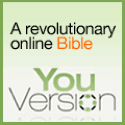It has been a fun undertaking this year to write for Church2.0 - the blog. In addition to opening up a channel for talking about some of the more interesting ministry-applicable tools, it's been fun working as part of the C2.0 writing team.
It's not easy picking a favorite post. Like Kevin, I also like Jott. I spend a lot of time on the road in my day job and find Jott incredibly (as in what did I do without it?) helpful for noting ideas and making reminders that I'm sure I'd forget before I get back to the office.
"My nominee for favorite tool is Remember the Milk."
[Chad Lemon, Contributor, C2.0 - the blog]
Included as a gadget on my iGoogle page (along with Jott and a couple other Google tools), I use Remember the Milk daily to keep track of upcoming tasks of all kinds and recurring tasks like bills.
RTM has an unexpectedly extensive list features - you can even use Jott to add reminders directly to your RTM to do list - two of our favorite tools playing together!
Find out more about some of the neat RTM features in RTM's end-of-the-year wrap-up. Firefox and Gmail users won't want to miss the RTM in Gmail extension for Firefox.
Update 1.2.08: Working on planning for next Sunday, I became keenly aware that I can't afford to leave Planning Center Online off my favorites list for the year. Even though I don't use it everyday, I would sorely miss it if I didn't have it. So, Planning Center Online is officially my second nominee for favorite tool! Hey, nobody said I wasn't allowed two.
Happy New Year from Church 2.0 - the blog
Posted by Chad Lemon | 7:18 PM | Blog, Mobile, Organization | 2 comments »Happy New Year!
While celebrating the new year the C2.0 staff wanted to highlight some of their favorite tools/products of the 2007 year. "My pick of the year has to be Jott!"
"My pick of the year has to be Jott!"
[Kevin Rush, Creator/Contributor of C2.0 - the blog]
Jott is an easy and very powerful voice to text communication tool. Several times earlier this year we featured this powerful Web2.o application. Since these posts we could easily have done two or three additional posts on all the new features the Jott team has added.
Here are my favorite ways to use Jott...
- Leave yourself a note (both voice and text messages)
- Transcribe your voice to a blog or send it via email
- Update your Google calendar & social networking sites
- And much more [check out Jott Links]
Pinger is a close runner up to my pick of the year.
[Previous C2.0 posts on Pinger]
from the Church 2.0 - the blog to you.
Don't forget what Christmas is all about!
 Google has released a series of videos on their YouTube Privacy Channel. The videos do a good job describing how to use the various sharing features built into Google's products - features you might not be aware of - like how to limit the sharing or sharing subfeatures of your Blogger blog or Picasa Web photos. The site also addresses more common issues of privacy regarding your interaction with Google.
Google has released a series of videos on their YouTube Privacy Channel. The videos do a good job describing how to use the various sharing features built into Google's products - features you might not be aware of - like how to limit the sharing or sharing subfeatures of your Blogger blog or Picasa Web photos. The site also addresses more common issues of privacy regarding your interaction with Google.
If you've even been curious about what information is collected when you search on Google, you'll want to check out the "Google Search Privacy: Plain and Simple". Trying to help someone understand what all those "cookie" files are on their machine? See the Cookie Crumbles Finalists videos.
If you're using any of these Google tools, many of which we've recommended before, is nice to know some of the tweaks for sharing information in limited circles (e.g., sharing the candid photos from the missions trip with only the folks on the trip) and it's always a good idea to understand the privacy aspects associated with various services.
Image citation: Today Is A Good Day, “Not Something You See Everyday....” Today Is a Good Day’s Photostream. 7 Dec 2005. 20 Dec 2007 .
Lets say you created your own interactive whiteboard [see previous post] and now you need a white dry erase board.
Or...
perhaps you need a dry erase board to use in your youth or children's ministry. Here's your solution...
 Rust-Oleum Dry Erase Paint is a smooth, hard finish that creates a unique white writeable-erasable surface. Once dry, simply use any dry erase markers to draw or write messages and then erase! Application is easy and it has minimal odor making it safe to use indoors. Ideal for use on interior surfaces such as drywall, masonite, wood, cement, metal. Rust-Oleum Dry Erase Paint is a smooth, hard finish that creates a unique white writeable-erasable surface. Once dry, simply use any dry erase markers to draw or write messages and then erase! Application is easy and it has minimal odor making it safe to use indoors. Ideal for use on interior surfaces such as drywall, masonite, wood, cement, metal. | ||||||
| PRODUCT FEATURES: | ||||||
|
DIY: Make an Wii Remote to an Interactive Whiteboard
Posted by Unknown | 9:41 AM | Free, Presentation | 3 comments »For those of you out there who are super-geeks you will want to check this out.
[This post is a little out of the ordinary for a C2.0, but I had to share it.] Have you ever wanted an Interactive whiteboard for your staff meetings or maybe for a pre-school that your church runs [i.e. Smart Board, Interwrite, etc.] but never had $1.5K laying around to purchase one? Now you can build one out of a Wii remote for approximately $100.
Have you ever wanted an Interactive whiteboard for your staff meetings or maybe for a pre-school that your church runs [i.e. Smart Board, Interwrite, etc.] but never had $1.5K laying around to purchase one? Now you can build one out of a Wii remote for approximately $100.
Johnny Chung Lee is the guy that figured out how to do it. He also created free software and a video [below] on "how to" make and use one.
If you have no idea what an interactive board is you are going to want to check this out.
Let us know if you try to make one. I will be making my own.
The next few weeks we want to collect some data concerning Podcasting via a web poll. Here is the first of many.
I've been reading blogs regularly for a few years now, but occasionally I am reminded that there are still a number of folks who don't share my appreciation of the medium.
Common Craft has produced "Blogs in Plain English," the latest installment in their "Plain English" series (check out some of our other references to the PaperWorks series).
This is the clearest explanation of blogging, what it is, who does it, how, and why, that I've heard or read - and all in under 3 minutes. Take three minutes and watch the clip below. You'll be glad you did, this could be a really helpful tool in explaining the concept to others around you.
For a long time, the handy search box found in the top right corner of Firefox and now Internet Explorer 7 was my favorite way to look up just about everything - except scripture. That's simply because it took me three years - I'm embarrassed to say - to ask the question: Could BibleGateway be one of my search options?
The answer is yes!
BibleGateway can be added to both Firefox and IE 7's toolbar search utilities. Here's how:
In Firefox:
1. Choose "Manage Search Engines"
3. Scroll down the page and find the "Browse through more search engines" link.
4. Type "biblegateway.com" in the search field.
5. Choose your favorite version from the list, and click "Add"
You're ready to search BibleGateway directly from Firefox's search box.
To do the same thing in Internet Explorer 7:
1. Choose "Find More Providers..." from the search drop down options
2. Follow the directions to "Create Your Own" - The all-capital spelling of "TEST" is important.
(BTW: http://www.biblegateway.com/quicksearch/?quicksearch=TEST&x=13&y=11 should suffice for the requested URL.)
3. Click "Install" and then "Add Provider" to complete the process.
Next time you need to search for biblical text or scripture, simply choose BibleGateway from the list of search providers, enter your search information, and hit enter.