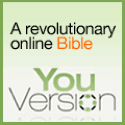- What technologies interest you?
- What technologies intimidate you?
Why Online Collaboration?
Posted by Unknown | 8:21 AM | Collaborate, Communication, Website, Worship | 0 comments »How often do you have to meet with your staff, elders, or ministry teams to create, edit, or finalize a document, a project, a plan or a schedule? What if you could do it all on your own time? That's what online collaborating allows you to do. Create a document and share it for editing, setup a proposed schedules online and have volunteers agree or disagree to the dates proposed, share a set list so the worship team can plan and/or practice ahead of time.
One of the most difficult things is trying to work around other peoples schedules. Now you don't have to. You can bring the meeting to them and on their time.
Why store your files on your computer/server when you can store them online? There are many websites that offer storage. Why would you do this...
- Mobility - no flash-drive needed. Get to it wherever you have Internet access.
- Free Backups - they backup the files, so you don't. No more crashed hard drives.
- Share Files 24/7 - let people have access to your files (allows large files, unlike email)
- Send Files - set up RSS feeds to push files to users when they are placed online
- Collaborate - share documents and give permission to certain users to edit them.
- Embed Audio/Video - makes it easy to share a songs, audio sermons, or videos.




My personal favorite is Box.net, but eSnips, MaxMedia & OmniDrive are good for different reasons. Here is a great article by Extreme Tech that compares and rates them. Below is a side by side comparison of all 6 online storage sites they rated.
| | ||||||
| | ||||||
| Free storage/ Band- | 1GB/ | 1GB/ | 5GB/ | 25GB/ | 1GB/ | 1GB/ |
| | ||||||
| Drag | Yes | No | No | Yes | Yes | No |
| | ||||||
| Sub- | Yes | No | No | Yes | Yes | No |
| | ||||||
| Tags | Yes | No | Yes | Yes | No | Yes |
| | ||||||
| Extra features | Web page widget; RSS. | Nada. | Tons of community features; toolbar for easy access; selling option. | Image viewer; media players with streaming; sharing tools; albums. | Windows Explorer; Zoho online editor; email sharing. | Search; RSS. |
Tired of paying $150-$300 every time Microsoft Office comes out with a new edition, try OpenOffice. OpenOffice is open source, which means it's completely free, version of MS-Office. It has a word process, spread sheet, presentation, database, and publishing software included. Now, I must go on record saying this rarely does open-source give you all the options that major  software developers give you, but I've seen it close. Here is how I compare MS-Office and OpenOffice.
software developers give you, but I've seen it close. Here is how I compare MS-Office and OpenOffice.
| Microsoft | OpenOffice | Disadvantages of Switching to OpenOffice | Advantages of Switching to OpenOffice |
| Word | Not much, you loose some of the html function (but who makes WebPages with Word) and Clip Art. Besides that it does 90% of what Word can do. | It's free, and has gotten rid of many of the functions that the common user doesn't need. You can save in all the major formats such as .doc files | |
| Excel | Nearly the same functionality | It's free and you can save in all the major formats such as .xls and csv | |
| PowerPoint | You loose man of the cool transitions and you may have some issues when you try to open a .PPT in PowerPoint. Does 70% of PowerPoint can. | It's free and you can save an open .PPT files. | |
| Publisher | Not near as good as Publisher and you can't save the files as .pub files. | Gets the job done and it's free. | |
| Access | Haven't evaluated it yet | It's free. |
Also you can get OpenOffice for Mac, Linux or Windows. If you are having issues downloading it from the internet contact us.
 We want to make Church2.0 as useful and helpful as possible. To do that we need your input! Please take a few moments to comment to this post.
We want to make Church2.0 as useful and helpful as possible. To do that we need your input! Please take a few moments to comment to this post.
- What is your title or job description at your church or ministry?
- As a pastor/minister/leader what is the biggest issue that you (and your team) are faced with pertaining to technological, organizational and/or managerial issues?
Backlinks are links from other sites to your site (assuming you have a church website). This concept is important for two reasons. First you can see who links to your church website. Secondly it is one of the main factors on where you rank in Google search. TrackBacks are similar to Backlinks. Curious who's linked to your site? Here is how you find out who is.
1.) go to www.altavista.com
2.) then type in "link:" then the link of your website (I'm going to use a church in my area) "http://www.crossroadswired.com". So the whole thing would be "link:http://www.crossroadswired.com" and then hit find [picture below]
3.) Then AltaVista will bring back all the sites that have links back to your sites. [picture below]
Notice: Crossroadswired.com has 112 backlinks to it.
4.) Take sometime to see who has backlinks to your site. You may want to do this with a friend from your church because sometimes you find criticism of your church and it may be hard to read. With a friend you can discern whether or not the criticism has any merit.
Thats it! And now you know how to use find who's backlink-ing to you
Here at Church 2.0 - the Blog, we want to let you get to know more about the contributors to the site.

Kevin is a passionate follower of Jesus Christ and his desire is to help lead the church in the 21st century. Kevin has several years of experience in the IT, education, and ministry field. He has served as a youth leader, worship leader, young adult pastor and has preached from time to time. His degree is in Electronic Engineering Technology and he is currently a Technology Coordinator in small school district in Mid-Ohio. Kevin is the driving force behind Church 2.0 and will focus most of his energy's on helping churches use up-to-date technologies to stay organized, save money and reach people within their ministry context. His nickname is Kez, feel free contact him at kezrush@gmail.com.
We welcome all new visitors to Church 2.0 - the Blog. If this is your first time on the blog may we suggest starting at the oldest posts and working your way up to the current. You can do this by viewing the "Blog Archive" placed in the right menu. Feel free to visit us frequently and subscribe to our blog via RSS feed because we update the content frequently. G-d Bless.
CutePDF Writer is software that installs an imaginary printer that actually allows you to convert any document into a PDF (Adobe Reader/Acrobat) file. A PDF file is extremely valuable because it cannot be altered only viewed/printer. Another great attribute is that you can post files that are already formated to printer (ex- bulletins, by-laws, etc.) to the web with little effort. The best part is that this program is free! Instead of having to play hundreds of dollars for Adobe Acrobat Professional. They are not equal in ability, but CutePDF gets the job done for me and for most ministry/churches.
Here is a short tutorial on how CutePDF Writer works?
Video is provided by Church2.0-the Blog.
I often get this question, "Kevin, what should I Blog about?" So here is a list that comes from an article at Pastors.com by Cory Miller.
Ten Topics for Pastors to Blog About...
- your city/town - events, stores, local projects, etc.
- news/culture/issues - be loving yet biblical
- money/personal finance - practical lessons
- marriage/family/parenting - lessons learned
- devotional thoughts - how God revealed himself to you
- people - from called, changing to changed people
- your sermons - expand a point/idea from your sermon
- discipleship resources - books, media, websites, etc.
- informing - distribute information & reminders
- the Gospel - spread the good news in your life
4 Simple Principals When Blogging
- Be realistic – Set a doable posting schedule. Post once a week and keep it short (100 words or less).
- Write to a friend – Think of your posts as an e-mail or letter to a close friend.
- Use a free blogging service - Use WordPress.com or Blogger.com
- Keep it simple - turn "off" the comments. Comments could keep you busy. Start with one of their free templates and keep it simple. Later, if blogging is for you, start adding more bells and whistles.
A Blog originally was called a "Web-log" and was shortened to "Blog". Blogs started out in the 90s as website where people posted a journal online. Since then the Blogging phenomenon has included images, audio, video, applications, and collaborative blogging. But what is so powerful about a blog is that people can choose to view, subscribe (using XML code), comment, collaborate, and link to other posts. This interaction creates new communities where a fresh webbing of ideas, knowledge and friendship are being formed like never before. Below is a video of a book I highly recommend for any pastor interested in Blogging.
Since then the Blogging phenomenon has included images, audio, video, applications, and collaborative blogging. But what is so powerful about a blog is that people can choose to view, subscribe (using XML code), comment, collaborate, and link to other posts. This interaction creates new communities where a fresh webbing of ideas, knowledge and friendship are being formed like never before. Below is a video of a book I highly recommend for any pastor interested in Blogging.
Recommended Reading - The Blogging Church by Brian Bailey


Porn is plaguing young and old men, Christians and non-Christians, women and yes even pastors. XXXChurch is prided as the #1 Christian Porn site. I know it’s a little controversial, however they are doing some great things. One of them being the provision of a free accountability software called X3Watch. What is X3Watch accountability software? It is software that you install on your PC or MAC that records any questionable website that you visit. After a couple weeks it sends an email of the questionable sites to an accountability partner. Say a good friend, a pastor, even your wife or husband. I beg you to install this and find an accountabilty partner if you are struggling with poor. Porn effects you in so many evil ways that go unseen for years.
ScrubIT is a program sets up your computer to go through a DNS server that blocks porn from your computers. This is a little more complicated, so I’ll let you check out there website for more details if your interest.
RSS stands for Real Simple Syndication. Don't worry you won't have to remember that. All you need to know about RSS is that RSS code is what an aggregator or reader (such as Google Reader, Bloglines, IE7, or FireFox) needs to subscribe to. ![]() When ever you the RSS icon (pictured to the right) reads so you can subscribe to a website's feed. The feed is an intelligent hyperlink that will push the new information to your aggregator/reader. That way all you have to do is go to your aggregator/reader and all the new information comes to you. This saves you checking to see if the website has posted any new information. Here is a short video explaining what Google Reader is.
When ever you the RSS icon (pictured to the right) reads so you can subscribe to a website's feed. The feed is an intelligent hyperlink that will push the new information to your aggregator/reader. That way all you have to do is go to your aggregator/reader and all the new information comes to you. This saves you checking to see if the website has posted any new information. Here is a short video explaining what Google Reader is.
I recommend using Online aggregators/readers such as Google Reader or Bloglines over the browser aggregators built into IE7 and FireFox. If you need help setting up an account please contact us.
Vision Article: Less Is More
Posted by Unknown | 5:54 AM | Media, Presentation, Worship | 0 comments »
I was on Vision magazine's website and found an article by Greg Atkinson called "Less Is More". Here is some of key thoughts/ideas that you should take from the article:
"Although their presentation software has the ability to put text over moving/looping backgrounds, they used mostly still backgrounds. Often when a church moves from PowerPoint to a presentation software designed for worship they forget about still backgrounds."Use More Still Images:
I remember using a moving background at a small gathering behind the song text and noticed that people were developing vertigo halfway through the song. So, be cautious of using moving backgrounds too often. I even suggest using white text over black-background often. It allows the congregation to slow down their busy mind and focus on the words you are using to praise God.
"Let's assume you hear 2 sermons: One that is supplemented with 30 messages slides and one that has 3 message slides. Which one do you think you are most likely to remember? You guessed it: The one with 3 slides. Less IS more, especially if it is done creatively. I'd rather you give me 3 images than 3 bullet points."The Few the PowerPoint Slides for Sermons the Better:
A good rule of thumb is the 10/20/30 PowerPoint Rule for a sermon/teaching. No more then ten slides, approximately twenty minutes, and no smaller than a thirty size font. This is helps you keep the teaching concise and focused. Also use images for the visual learner and words to help the text driven learners.
"My thought is to apply the "less is more" principle to how we present our weekly announcements, whether it's an actual staff member mentioning the top announcement(s) of the week, or a video that highlights the top 2 to 3 things that need attention. It's simple logic that people are more likely to remember 1 or 2 announcements than they are to remember 5 or 6. If retention is our goal, why do so many of our churches make numerous announcements?"Keep Announcements To A Minimum:
Announcements can take up way to much of your gathering/meeting time. Keep them to the church wide announcements and/or for highlights/corrections only. If you have a bulletin make the most of it. Make the bulletin easy to read and easy to find information that the church is looking for. Keep the descriptions simple and to the point. That way you only have to make announcements for the major events.
 First, I must give a plug to their Blog, Swerve. Here Craig and Bobby Gruenewald give insight and leadership advice of how they run their church.
First, I must give a plug to their Blog, Swerve. Here Craig and Bobby Gruenewald give insight and leadership advice of how they run their church. Second, they give all their media away. I mean ALL OF IT! FREE! Need some slick graphics for an upcoming series, or a intro video for something? Check out LifeChurch.tv Open! I highly recommend it.
Second, they give all their media away. I mean ALL OF IT! FREE! Need some slick graphics for an upcoming series, or a intro video for something? Check out LifeChurch.tv Open! I highly recommend it. Last, but not least they create other websites with specific purposes, like this site - MySecret.tv. This sight is to confess secrets. This often can lead to the confessor seeking help.
Last, but not least they create other websites with specific purposes, like this site - MySecret.tv. This sight is to confess secrets. This often can lead to the confessor seeking help.On a side note, LifeChurch.tv has created a Internet Campus where they "hold church" on the Internet. Personally I'm not a big fan because it feels too trendy to me, but I respect LifeChurch.tv's vision and drive.
 Have you ever bookmark a site and when you go back to it later the information you wanted is no longer there? Try using the "Wayback Machine" provided by www.archive.org. It's like a time warp for the interent. All you do is type (or copy) in the link you had bookmarked and then it allows you to go back months, even years to find the missing information. Try it out! Even if you don't find the information you missed you'll have fun seeing what Google, USA Today, etc. looked like years ago.
Have you ever bookmark a site and when you go back to it later the information you wanted is no longer there? Try using the "Wayback Machine" provided by www.archive.org. It's like a time warp for the interent. All you do is type (or copy) in the link you had bookmarked and then it allows you to go back months, even years to find the missing information. Try it out! Even if you don't find the information you missed you'll have fun seeing what Google, USA Today, etc. looked like years ago.
If you would like an online video tutorials, we will be more than happy too provide. Just leave us a comment on any post you'd like to see in action and we'll work on making a tutorial for you.
Understanding the difference between Web 1.0 and 2.0 is crucial in understanding the next generation of internet users and how you can better use the internet to communicate and relate to them. Remember when only "Nerds" or "Tech Geeks" had their own web page? Now you can set up your own website absolutely free in a matter of minutes with your own text, audio, video, etc. Not only that, you no longer have to go "Google it" (aka search) for the newest story or information on a given subject. All you have to do is "subscribe" to a feed. Think of a feed as an intelligent Hyperlink on steroids. It send you new information when someone publishes it. Web2.0 is complex, but those are some of major changes. Here is a video I highly recommend that helps explain the evolution from Web1.0 to 2.0
To find out more go to "Web2.0" on Wikipedia or to the O'Reilly media site who coined the phrase "Web 2.0". Stick with us here at Church2.0 - the Blog. This may take a while before you start to grasp some of the concepts. Please ask questions and comment.
The purpose of creating Church 2.0 - the Blog is to provide help to Pastors and other servants of God to use technology to meet ministry needs with less effort and expense. No matter what skill level you are at I believe that this site will be helpful to you as you process through the needs of your staff, church, local community and the greater world we live in.